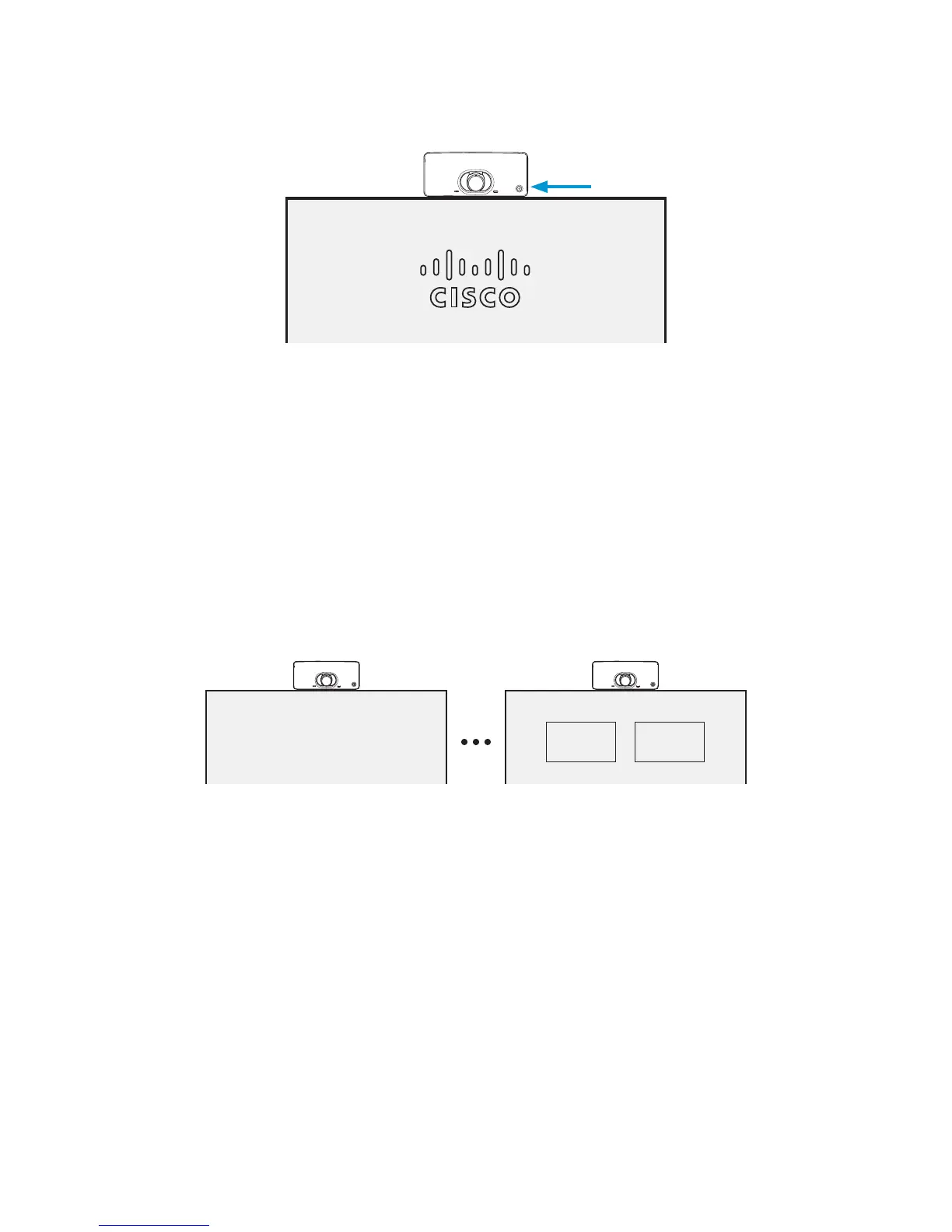The SX10 starts up when the power is connected, and the power button’s LED lights up.
If the system doesn’t start, push the power button.
If there is a problem with the start up, the LED turns red. Please contact support for
assistance.
Make sure your monitor is turned on, and that you have selected the correct input.
Power button
and LED
5. Follow the on screen instructions for setup
Cisco Webex
If you have a Cisco Webex subscription, you can use the remote control to set it up
and the Cisco Webex Teams app to control the system.
To find more information on how to get started with Webex registered systems, visit
collaborationhelp.cisco.com and look for the Getting Started articles for room devices.
Other services
When using one of the other available services, use the remote control for the setup.
For further information on configuration, download the Getting Started Guide from
www.cisco.com/go/sx-docs.
4. The SX10 starts automatically
Cisco
Webex
Other
services
Welcome
