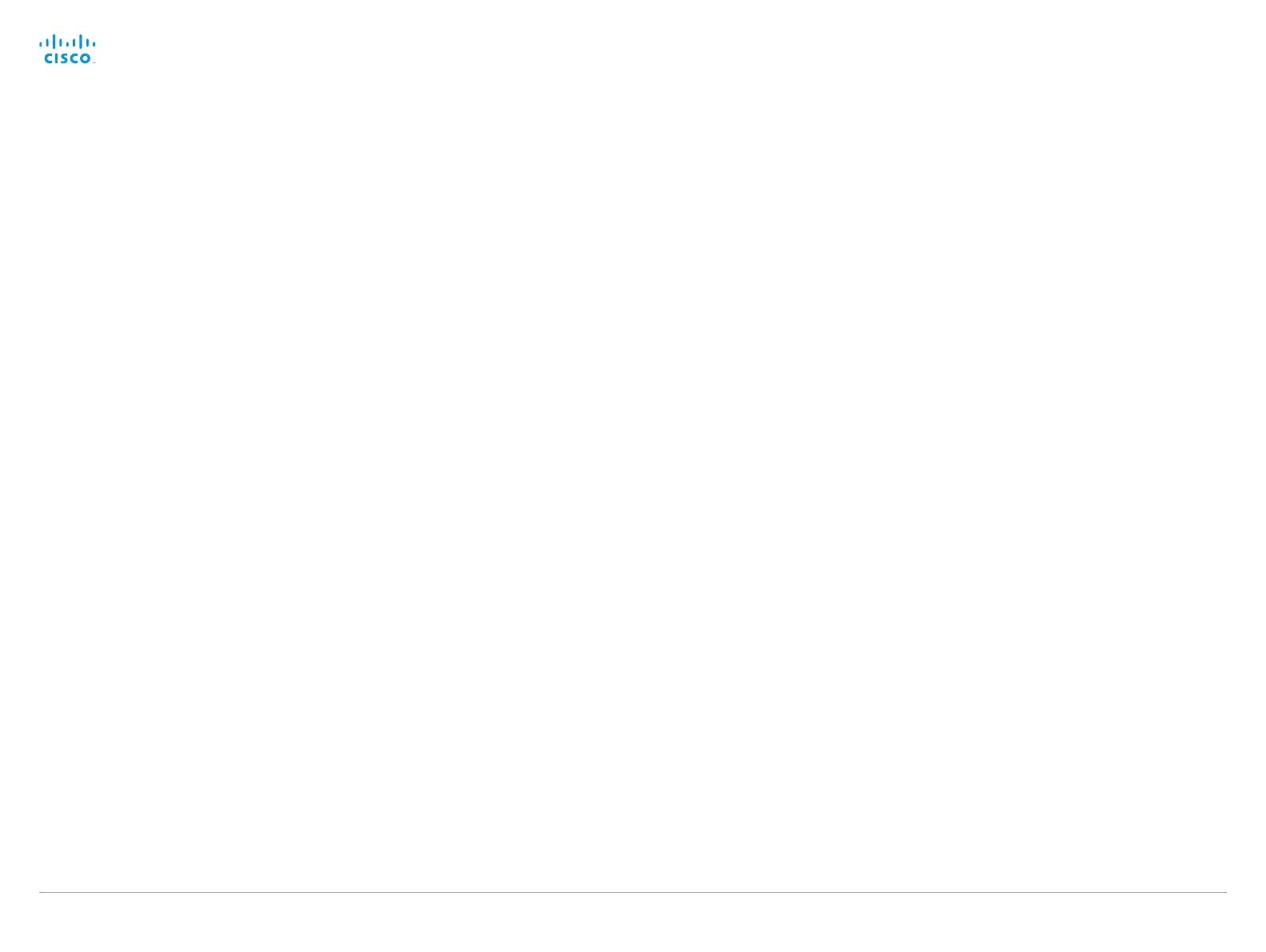D14642.15 Codec C40-C60 API Reference Guide TC7.0, JANUARY 2014. Copyright © 2010–2014 Cisco Systems, Inc. All rights reserved. 100
Cisco TelePresence System Codec C40/C60 API Reference Guide
xCommand Call HoldAll
Puts all ongoing calls on hold.
Requires user role: USER
Parameters:
Reason(0): <Conference/Transfer/Other>
Example:
xCommand Call HoldAll
xCommand Call Ignore
Turns off the ringtone for the incoming call. The call can still be answered.
Requires user role: USER
Parameters:
CallId(r): <0..65534>
Example:
xCommand Call Ignore CallId: 22
*r IgnoreResult (status=OK):
** end
xCommand Call Modify
Modifies the call type of the current call, to either an audio call or a video call. Not in use.
Requires user role: USER
Parameters:
CallId(r): <0..65534>
CallType(r): <Audio/Video>
Example:
xCommand Call Modify CallType: Audio CallId: 16
*r CallModifyResult (status=Error):
Reason: Callescalation not enabled
** end
CallHistory commands
xCommand CallHistory AcknowledgeAllMissedCalls
Turns off the missed calls indicator on the touch controller for all missed calls.
Requires user role: USER
Example:
xCommand CallHistory AcknowledgeAllMissedCalls
*r AcknowledgeAllMissedCallsResult (status=OK):
** end
xCommand CallHistory AcknowledgeMissedCall
Turns off the missed calls indicator on the touch controller for the specified call.
CallHistoryId: CallHistoryId for the call in question.
AcknowledgeConsecutiveDuplicates: Includes all surrounding calls with duplicate information.
Requires user role: USER
Parameters:
CallHistoryId(r): <1..2147483647>
AcknowledgeConsecutiveDuplicates(o): <False/True>
Example:
xCommand CallHistory AcknowledgeMissedCalls CallHistoryId: 5
*r AcknowledgeAllMissedCallsResult (status=OK):
** end
xCommand CallHistory DeleteAll
Deletes all information on previous calls.
Filter: You can filter which calls to delete, either all, missed, placed or received calls.
Requires user role: USER
Parameters:
Filter(o): <All/Missed/Placed/Received>
