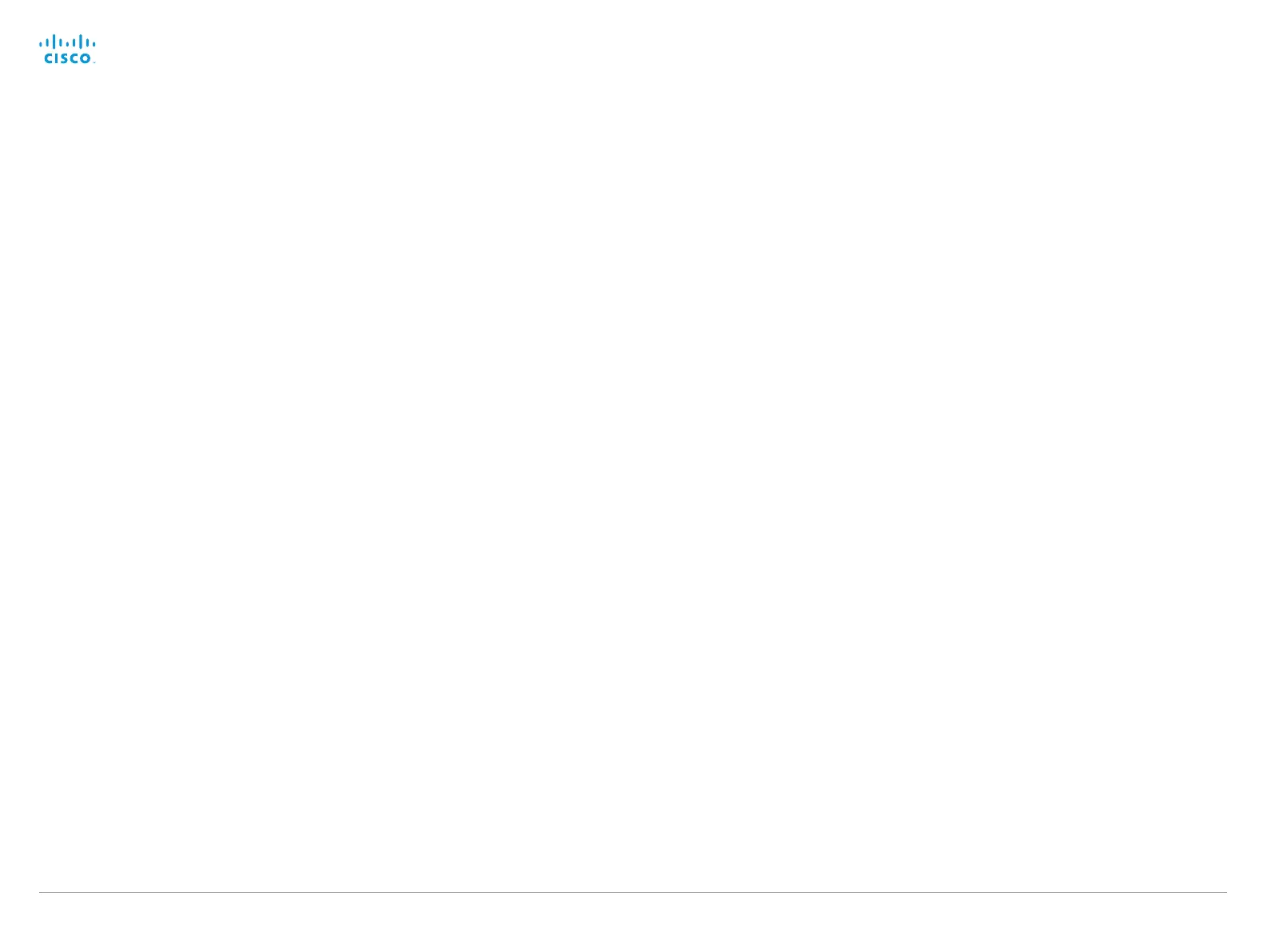D14642.15 Codec C40-C60 API Reference Guide TC7.0, JANUARY 2014. Copyright © 2010–2014 Cisco Systems, Inc. All rights reserved. 106
Cisco TelePresence System Codec C40/C60 API Reference Guide
xCommand Camera ReconfigureCameraChain
Reinitialize the daisy chain of cameras and updates the CameraId parameter. The CameraId
parameter holds information of which camera is sitting in what position in the camera chain.
Requires user role: USER
Example:
xCommand Camera ReconfigureCameraChain
*r ReconfigureCameraChainResult (status=OK):
** end
xCommand Camera TriggerAutofocus
Trigger the auto-focus functionality. The camera must support auto-focus functionality. If the
camera is daisy chained, the CameraId is given by its place in the chain.
Requires user role: USER
Parameters:
CameraId(r): <1..7>
Example:
xCommand Camera TriggerAutofocus CameraId:1
OK
*r TriggerAutofocusResult (status=OK):
** end
xCommand Camera PositionActivateFromPreset
Selects pan, tilt, zoom and focus parameters for the given camera id from the selected preset.
CameraId: Give the camera id.
PresetId: Select preset 1 to 15.
Requires user role: USER
Parameters:
CameraId(r): <1..7>
PresetId(r): <1..15>
Example:
xCommand Camera PositionActivateFromPreset CameraId:1 PresetID:1
OK
*r PositionActivateFromPresetResult (status=OK):
** end
xCommand Camera Preset Activate
Activate one of the stored camera preset.
Note: The xCommand Camera Preset commands applies to an individual camera. This is in contrast
to the xCommand Preset commands where a single preset covers ALL connected cameras plus the
Video Input switcher settings.
PresetId: The ID of the camera preset you want to activate.
Requires user role: USER
Parameters:
PresetId(r): <1..35>
Example:
xCommand Camera Preset Activate PresetId: 1
OK
*r CameraPresetActivateResult (status=OK)
** end
xCommand Camera Preset Edit
Edit a stored camera preset. You can change the name of the camera preset and its position in the
list that is returned by the xCommand Camera Preset List command.
Note: The xCommand Camera Preset commands applies to an individual camera. This is in contrast
to the xCommand Preset commands where a single preset covers ALL connected cameras plus the
Video Input switcher settings.
PresetId: The ID of the camera preset you want to edit.
ListPosition: The position in the list returned by the xCommand Camera Preset List command.
Name: The name of the camera preset. It will be used in the list returned by the xCommand Camera
Preset List command.
Requires user role: USER
Parameters:
PresetId(r): <1..35>
ListPosition: <1..35>
Name: <S: 0, 255>
Example:
xCommand Camera Preset Edit PresetId: 1 ListPosition: 1 Name: ""
OK
*r CameraPresetEditResult (status=OK)
** end
