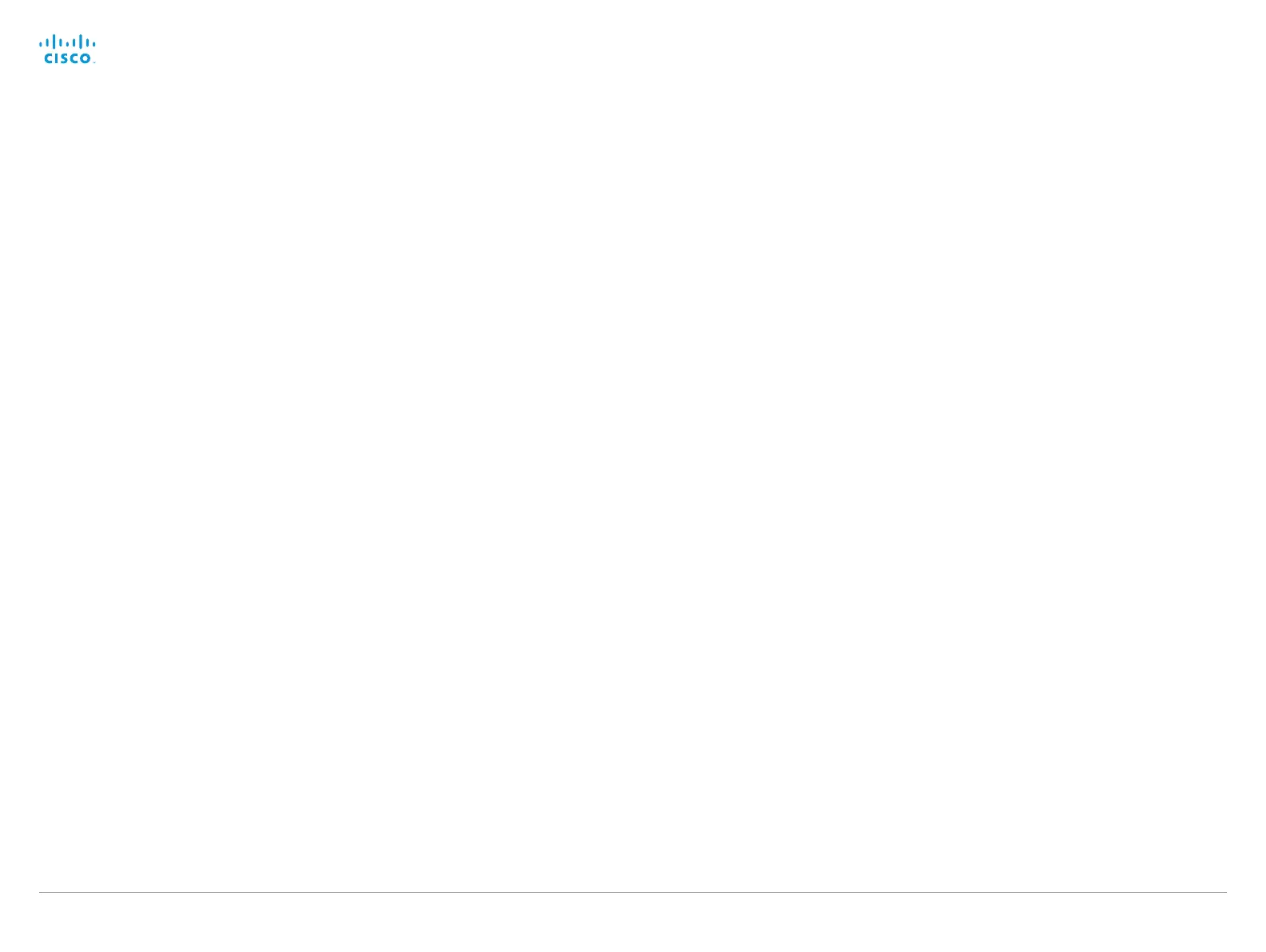D14642.15 Codec C40-C60 API Reference Guide TC7.0, JANUARY 2014. Copyright © 2010–2014 Cisco Systems, Inc. All rights reserved. 108
Cisco TelePresence System Codec C40/C60 API Reference Guide
Conference commands
xCommand Conference DoNotDisturb Activate
This command switches on the Do Not Disturb mode, and the Timeout parameter allows you
to control when it is switched off again. It only takes effect when xConfiguration Conference
DoNotDisturb Mode is set to Timed.
When Do Not Disturb is switched on, all incoming calls are rejected and registered as missed calls.
The calling side receives a busy signal.
Timeout: The number of minutes before Do Not Disturb is switched off. If not set, Do Not Disturb
times out after 1440 minutes (24 hours).
Requires user role: USER
Parameters:
Timeout: <0..1440>
Example:
xCommand Conference DoNotDisturb Activate
*r ActivateResult:
** end
xCommand Conference DoNotDisturb Deactivate
This command switches off the Do Not Disturb mode. This command only takes effect when
xConfiguration Conference DoNotDisturb Mode is set to Timed. When Do Not Disturb is switched
off incoming calls come through as normal.
Requires user role: USER
Example:
xCommand Conference DoNotDisturb Deactivate
*r DeactivateResult:
** end
xCommand Conference ActiveSpeaker Reset
Resets ActiveSpeaker. Normal voice switching is switched back on.
Requires user role: USER
Example:
xCommand Conference ActiveSpeaker Reset
*r ConferenceActiveSpeakerResetResult (status=OK):
** end
xCommand Conference ActiveSpeaker Set
For manually setting the active speaker in a conference. Overrides normal voice switching.
Target: Identifies local or remote participant.
CallId: Identifies CallID for remote participant. Only relevant if Target is set to "remote".
Requires user role: USER
Parameters:
Target(r): <local/remote<
CallId: <0..65534>
Example:
Example 1
xCommand Conference ActiveSpeaker Set Target: local
*r ConferenceActiveSpeakerSetResult (status=OK):
** end
Example 2
xCommand Conference ActiveSpeaker Set Target: remote CallID: 3
*r ConferenceActiveSpeakerSetResult (status=OK):
** end
