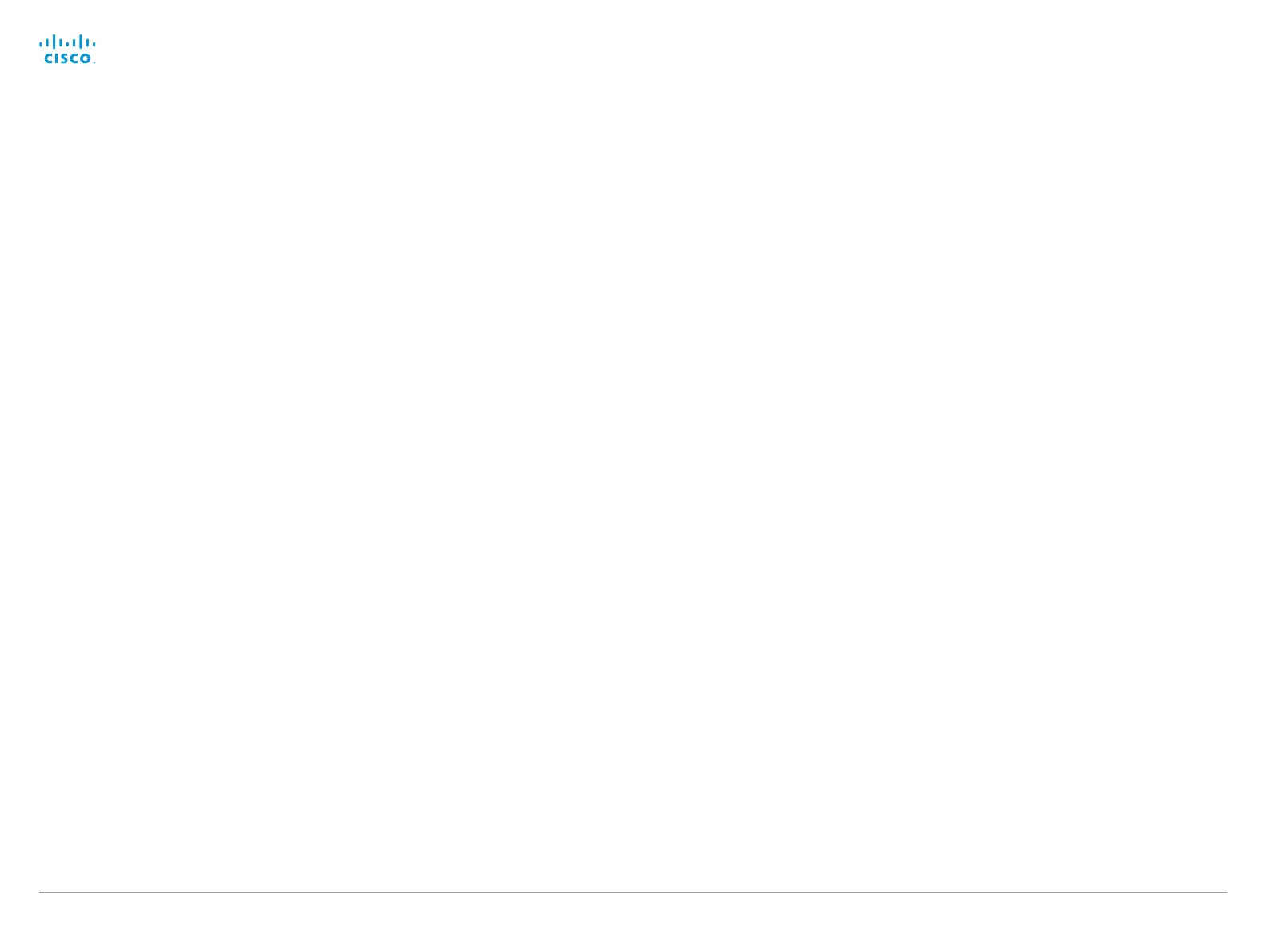D14642.15 Codec C40-C60 API Reference Guide TC7.0, JANUARY 2014. Copyright © 2010–2014 Cisco Systems, Inc. All rights reserved. 127
Cisco TelePresence System Codec C40/C60 API Reference Guide
xCommand SystemUnit ReleaseKey RemoveAll
Removes all Release keys.
Requires user role: ADMIN
Parameters:
Confirm(r): <Yes>
Example:
xCommand SystemUnit ReleaseKey RemoveAll Confirm: Yes
*r ReleaseKeyResult (status=OK):
** end
xCommand SystemUnit AdminPassword Set
Set an administrator password to restrict access the codec. After a restart of the codec this
password also applies to the web interface.
Requires user role: ADMIN
Parameters:
Password(r): <S: 0, 64>
Example:
xCommand SystemUnit AdminPassword Set Password:***********
*r AdminPasswordSetResult (status=OK):
** end
xCommand SystemUnit Diagnostics Run
This command runs all self-diagnostics commands on the system.
Requires user role: ADMIN
Parameters:
ResultSet(o): <Alerts/All/None>
Example:
xCommand SystemUnit Diagnostics Run
*r DiagnosticsResult (status=OK):
** end
xCommand SystemUnit Diagnostics ExtendedLogging Start
Turns on the extended logging, which stores more information than regular logging in the log files.
You can determine the duration in seconds. Note that extended logging uses more of your video
system’s resources, and should only be used when troubleshooting an issue.
Requires user role: USER
Parameters:
Duration(o): <1..600>
Example:
xCommand SystemUnit Diagnostics ExtendedLogging Start Duration: 20
OK
*r ExtendedLoggingModeResult (status=OK):
xCommand SystemUnit Diagnostics ExtendedLogging Stop
Stops the logging started with xCommand SystemUnit Diagnostics ExtendedLogging Start.
Requires user role: USER
Example:
xCommand SystemUnit Diagnostics ExtendedLogging Stop
OK
*r ExtendedLoggingModeResult (status=OK):
** end
xCommand SystemUnit MenuPassword Set
Set a menu password to restrict access to Administrator Settings menu. If you have a remote
control the password can also be set from the on screen menu. If you have a Cisco TelePresence
Touch controller the menu password is set from the command line interface.
Requires user role: ADMIN
Parameters:
Password(r): <S: 0, 255>
Example:
xCommand SystemUnit MenuPassword Set Password:***********
*r MenuPasswordSetResult (status=OK):
** end
