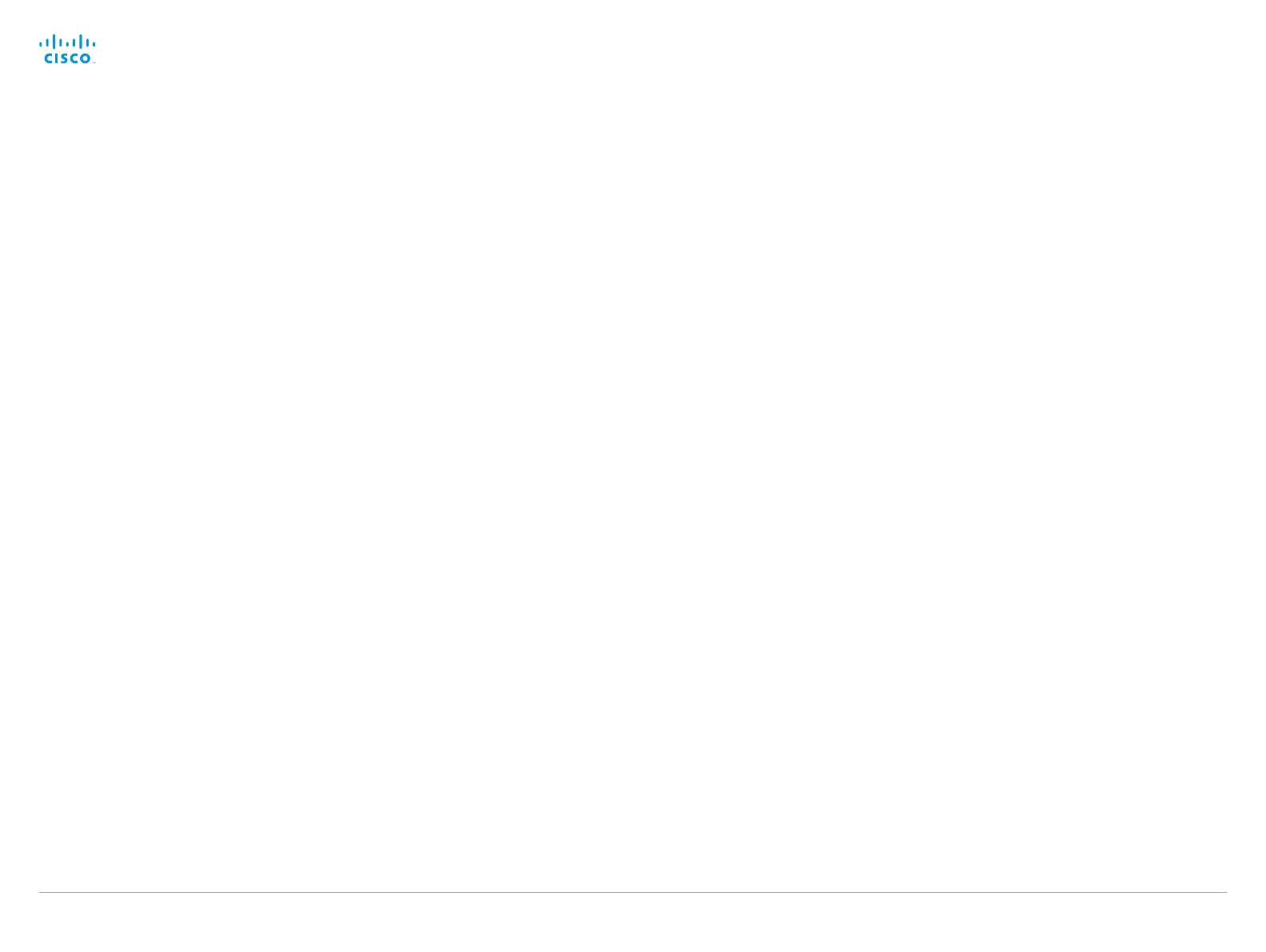D14642.15 Codec C40-C60 API Reference Guide TC7.0, JANUARY 2014. Copyright © 2010–2014 Cisco Systems, Inc. All rights reserved. 42
Cisco TelePresence System Codec C40/C60 API Reference Guide
xConfiguration FacilityService Service [1..5] Number
Enter the number (URI or phone number) of the facility service. Up to five different facility services
are supported. A facility service is not available unless both the FacilityService Service Name and
the FacilityService Service Number settings are properly set. Only FacilityService Service 1 is
available on the Touch screen control panel. The facility services are not available when using the
remote control and on-screen menu.
Requires user role: ADMIN
Value space: <S: 0, 255>
Format: String with a maximum of 255 characters.
Example:
xConfiguration FacilityService Service 1 Number: ""
xConfiguration FacilityService Service [1..5] CallType
Set the call type for each facility service. Up to five different facility services are supported. A
facility service is not available unless both the FacilityService Service Name and the FacilityService
Service Number settings are properly set. Only FacilityService Service 1 is available on the Touch
screen control panel. Facility services are not available when using the remote control and on-
screen menu.
Requires user role: ADMIN
Value space: <Video/Audio>
Video: Select this option for video calls.
Audio: Select this option for audio calls.
Example:
xConfiguration FacilityService Service 1 CallType: Video
GPIO configuration
xConfiguration GPIO Pin [1..4] Mode
NOTE: Applies only to Codec C60
The four GPIO pins are configured individually. The state can be retrieved by "xStatus GPIO Pin
[1..4] State". The default pin state is High (+12 V). When activated as output, they are set to 0 V. To
activate them as input, they must be pulled down to 0 V.
Requires user role: ADMIN
Value space: <InputNoAction/OutputManualState/OutputInCall/OutputMicrophonesMuted/
OutputPresentationOn/OutputAllCallsEncrypted/OutputStandbyActive/InputMuteMicrophones>
InputNoAction: The pin state can be set, but no operation is performed.
OutputManualState: The pin state can be set by "xCommand GPIO ManualState Set PinX: <High/
Low>" (to +12 V or 0 V, respectively).
OutputInCall: The pin is activated when in call, deactivated when not in call.
OutputMicrophonesMuted: The pin is activated when microphones are muted, deactivated when
not muted.
OutputPresentationOn: The pin is activated when presentation is active, deactivated when
presentation is not active.
OutputAllCallsEncrypted: The pin is activated when all calls are encrypted, deactivated when one
or more calls are not encrypted.
OutputStandbyActive: The pin is activated when the system is in standby mode, deactivated when
no longer in standby.
InputMuteMicrophones: When the pin is activated (0 V), the microphones will be muted. When
deactivated (+ 12 V), the microphones are unmuted.
Example:
xConfiguration GPIO Pin 1 Mode: InputNoAction
