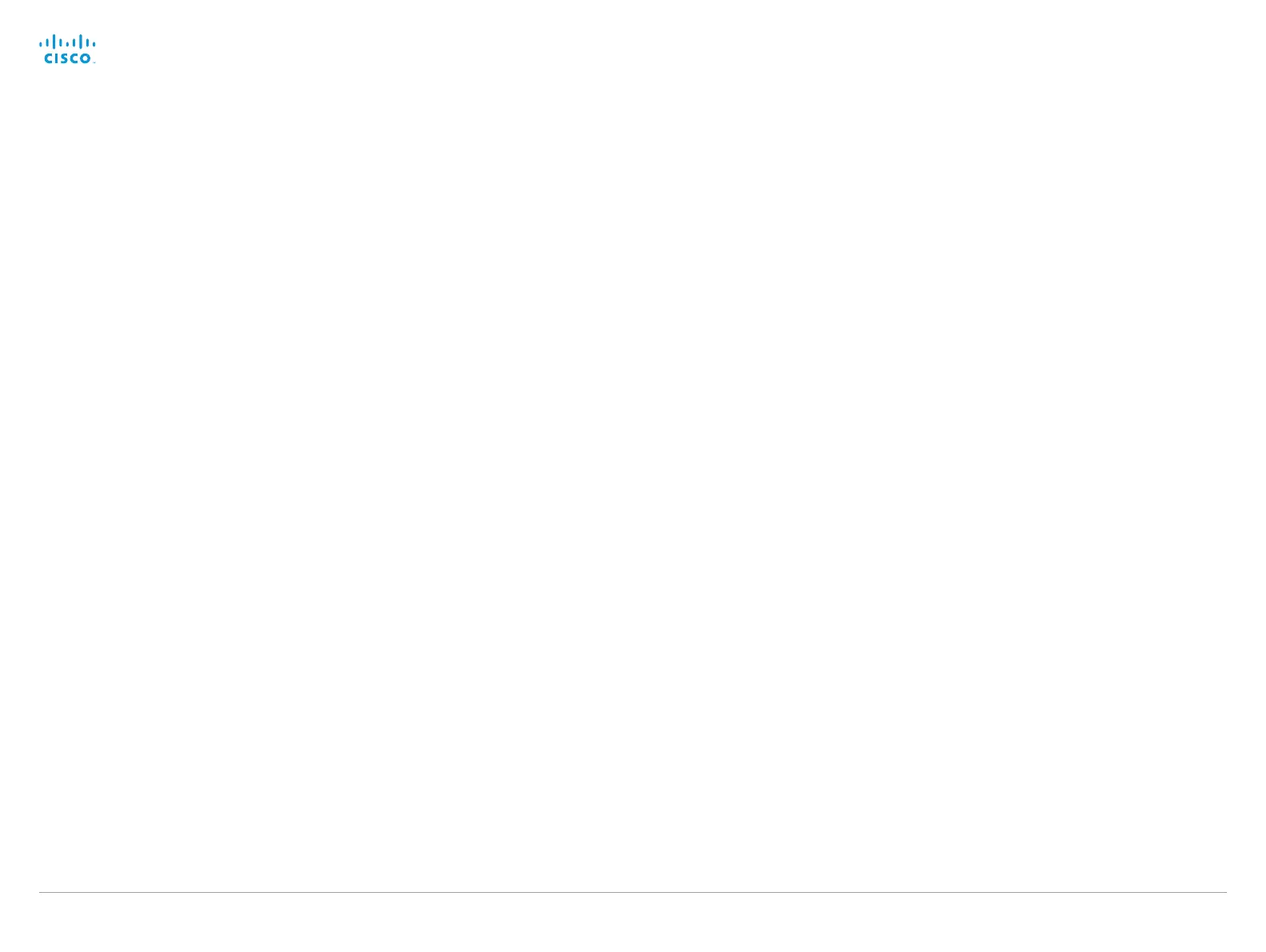D14642.15 Codec C40-C60 API Reference Guide TC7.0, JANUARY 2014. Copyright © 2010–2014 Cisco Systems, Inc. All rights reserved. 92
Cisco TelePresence System Codec C40/C60 API Reference Guide
xCommand Audio LocalOutput Update
Update the settings of the local output given by the output ID.
OutputId: A unique identifier for the local output.
Name: Choose a name that describes the local output.
Loudspeaker: If one or more of the output connectors are connected to a loudspeaker, this signal
should be a reference signal to the echo canceler. Hence set loudspeaker to On. NOTE: When
microphone reinforcement is disabled there should only be one loudspeaker local output.
Channels: Set channels to 1 to mix the local and remote inputs into a mono signal. To mix the inputs
into a stereo signal, set channels to 2.
Requires user role: ADMIN
Parameters:
OutputId(r): <0..65534>
Name(r): <S: 0, 255>
Loudspeaker(r): <On/Off>
Channels(r): <1..2>
Example:
xCommand Audio LocalOutput Update OutputId: 5 Name: "Loudspeaker"
Loudspeaker: On Channels: 2
OK
*r AudioOutputGroupUpdateResult (status=OK):
** end
xCommand Audio LocalOutput Remove
Remove the local output given by the output ID.
OutputId: A unique identifier for the local output.
Requires user role: ADMIN
Parameters:
OutputId(r): <0..65534>
Example:
xCommand Audio LocalOutput Remove OutputId: 6
OK
*r AudioOutputGroupRemoveResult (status=OK):
** end
xCommand Audio LocalOutput AddConnector
Attach an output connector to the local output given by the output ID. A connector is defined by its
type and ID.
OutputId: A unique identifier for the local output.
ConnectorType: Select the connector type.
ConnectorId: Select a connector.
Requires user role: ADMIN
Parameters:
OutputId(r): <0..65534>
ConnectorType(r): <HDMI/Line>
ConnectorId(r): <1..8>
Example:
xCommand Audio LocalOutput AddConnector OutputId:5 ConnectorType: Line
ConnectorId:1
OK
*r AudioOutputGroupAddConnectorResult (status=OK):
** end
xCommand Audio LocalOutput RemoveConnector
Detach an output connector from the local output given by the output ID. A connector is defined by
its type and ID.
OutputId: A unique identifier for the local output.
ConnectorType: Select the connector type.
ConnectorId: Select the connector.
Requires user role: ADMIN
Parameters:
OutputId(r): <0..65534>
ConnectorType(r): <HDMI/Line>
ConnectorId(r): <1..8>
Example:
xCommand Audio LocalOutput RemoveConnector OutputId:5 ConnectorType: Line
ConnectorId:1
OK
*r AudioOutputGroupRemoveConnectorResult (status=OK):
** end
