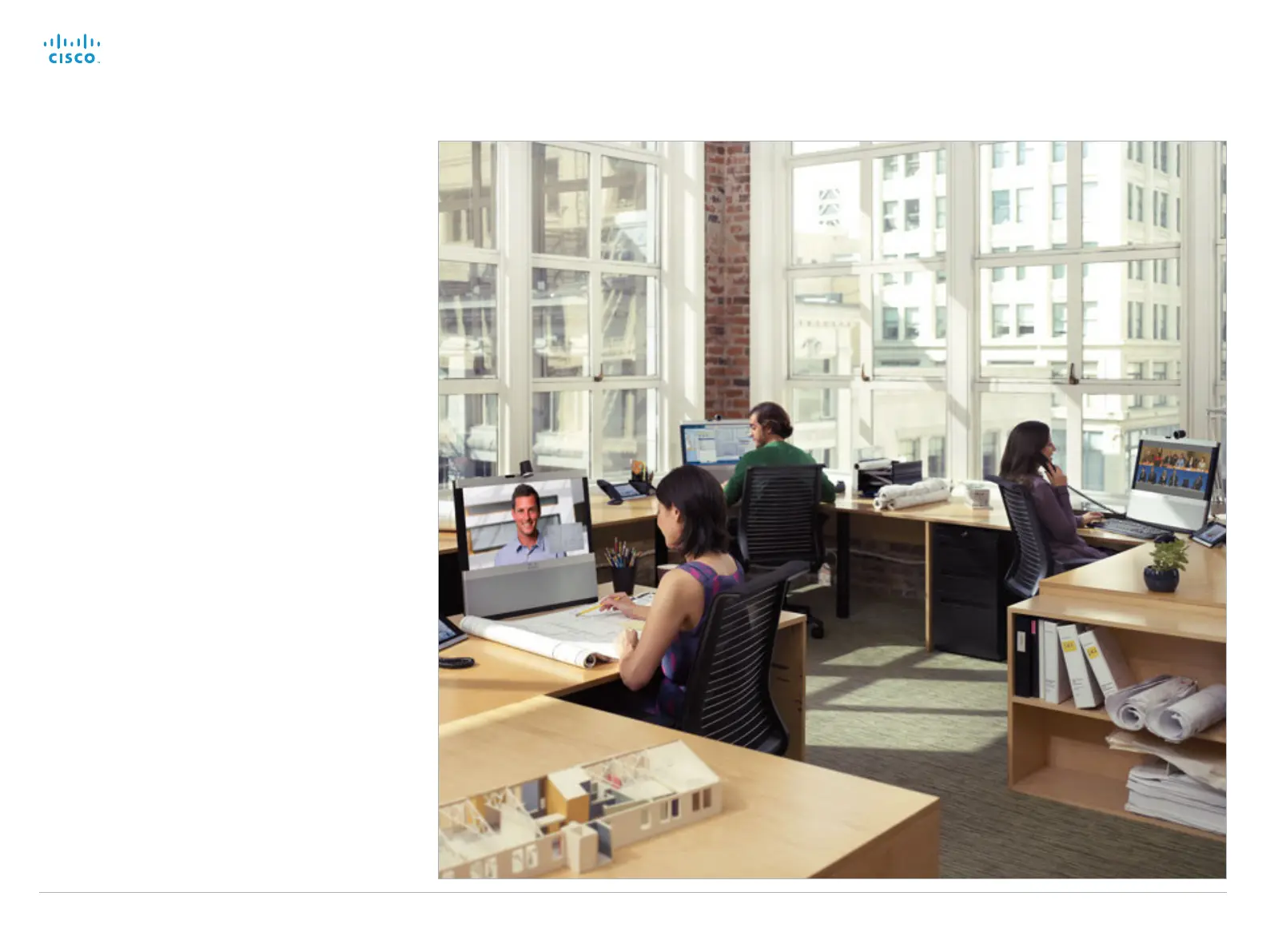Cisco TelePresence System EX Series Administrator Guide
D14726.14 EX Series Administrator Guide TC7.1, APRIL 2014. www.cisco.com — Copyright © 2010–2014 Cisco Systems, Inc. All rights reserved.
115
Appendices
The appendices section provides you with additional
information that you may find useful as an system
administrator for the EX60/EX90.
