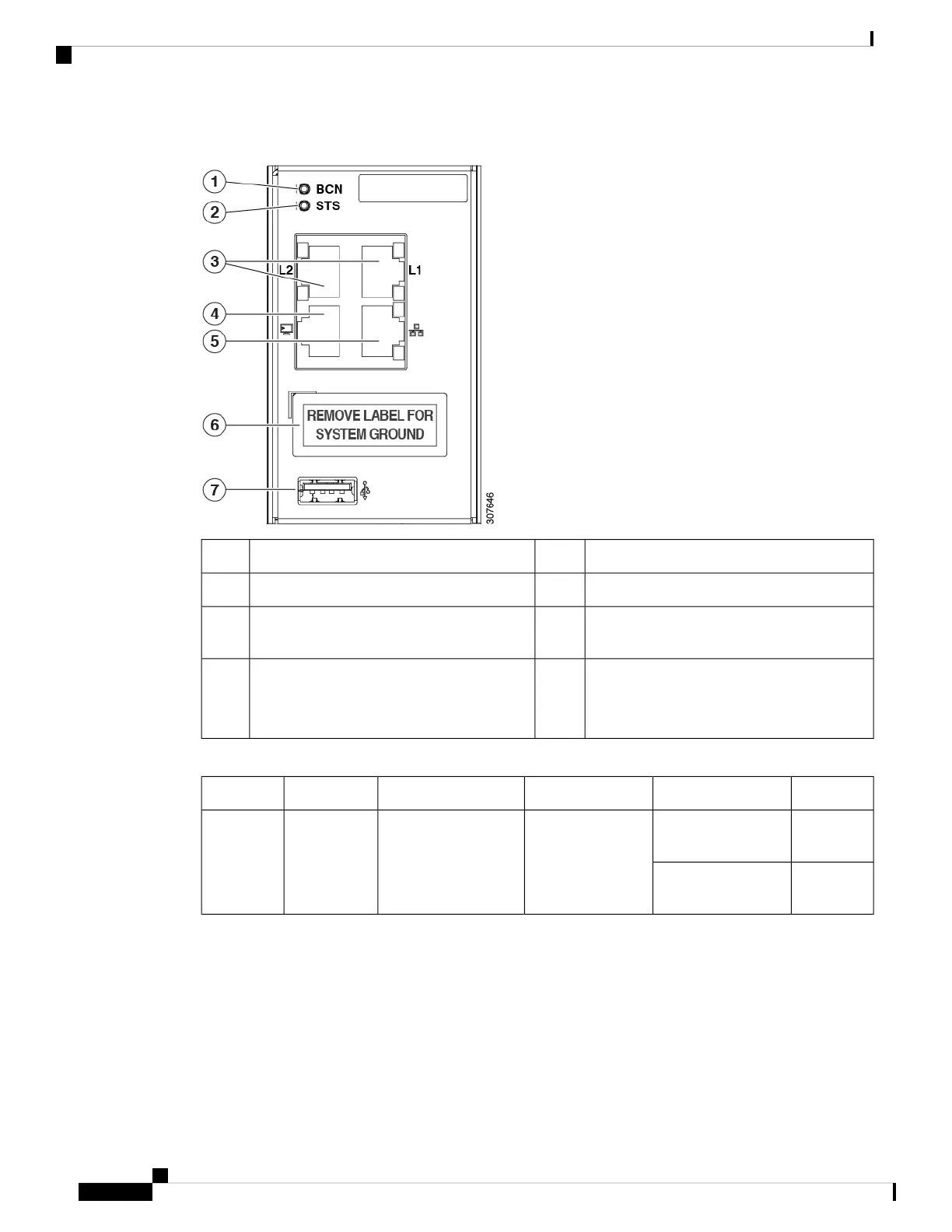Figure 8: Cisco UCS 64108 FI Front Panel Ports and LEDs
System Status LED2Beacon LED1
RS-232 serial console port (RJ-45 connector)4L1 and L2 high availability ports3
Grounding pad for two-hole grounding lug
(under protective label)
6Network Management Port (RJ-45)5
--USB port
The USB port can be used for booting or
downloading scripts.
7
The definition of states of the beacon and system status LEDs are as follows:
DescriptionStateColorFunctionLocationLED
Chassis
selected
Solid OnBlueIndicate selected
chassis
Front and rearBeacon
LED
Chassis not
selected
Off
Cisco UCS 6400 Series Fabric Interconnect Hardware Installation Guide
10
Product Overview
Front Panel Ports and LEDs
