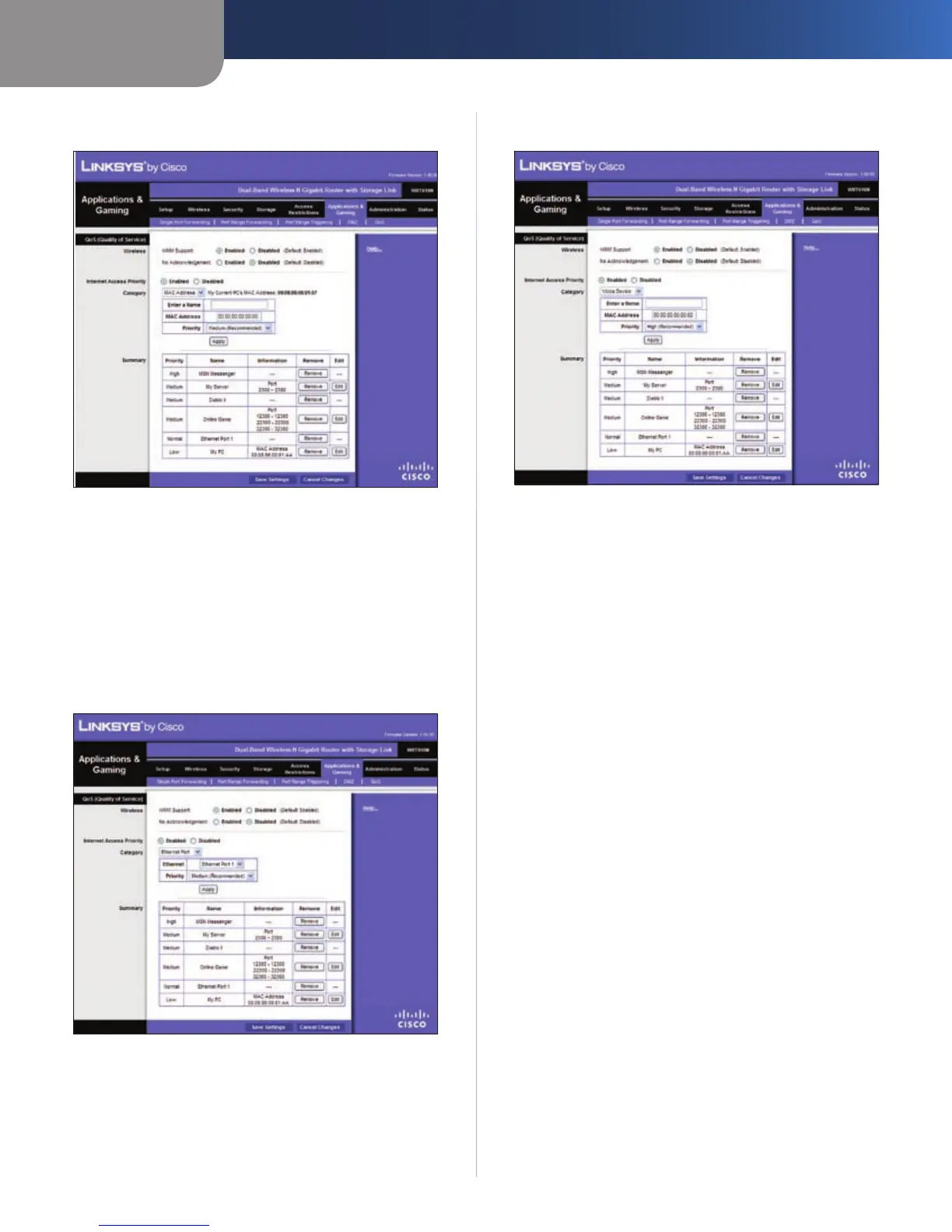Chapter 3
Advanced Configuration
28
Simultaneous Dual-N Band Wireless Router
MAC Address
MAC Address
Enter a Name Enter a name for your device.
MAC Address Enter the MAC address of your device.
Priority Select the appropriate priority: High, Medium,
Normal, or Low.
Click Add to save your changes. Your new entry will appear
in the Summary list.
Ethernet Port
Ethernet Port
Ethernet Select the Ethernet port that you want to use.
Priority Select the appropriate priority: High, Medium,
Normal, or Low.
Click Add to save your changes. Your new entry will appear
in the Summary list.
Voice Device
Voice Device
Enter a Name Enter a name for your voice device.
MAC Address. Enter the MAC address of your voice
device.
Priority Select the appropriate priority: High, Medium,
Normal, or Low.
Click Add to save your changes. Your new entry will appear
in the Summary list.
Summary
This lists the QoS entries you have created for your
applications and devices.
Priority This displays the bandwidth priority of High,
Medium, Normal, or Low.
Name This displays the application, device, or port
name.
Information This displays the port range or MAC address
entered for your entry. If a pre-configured application or
game was selected, there will be no valid entry shown in
this section.
Remove Click this button to remove an entry.
Edit Click this button to make changes.
When you finish making changes to this screen, click Save
Settings to save the changes, or click Cancel Changes to
undo your changes. For more information, click Help.
