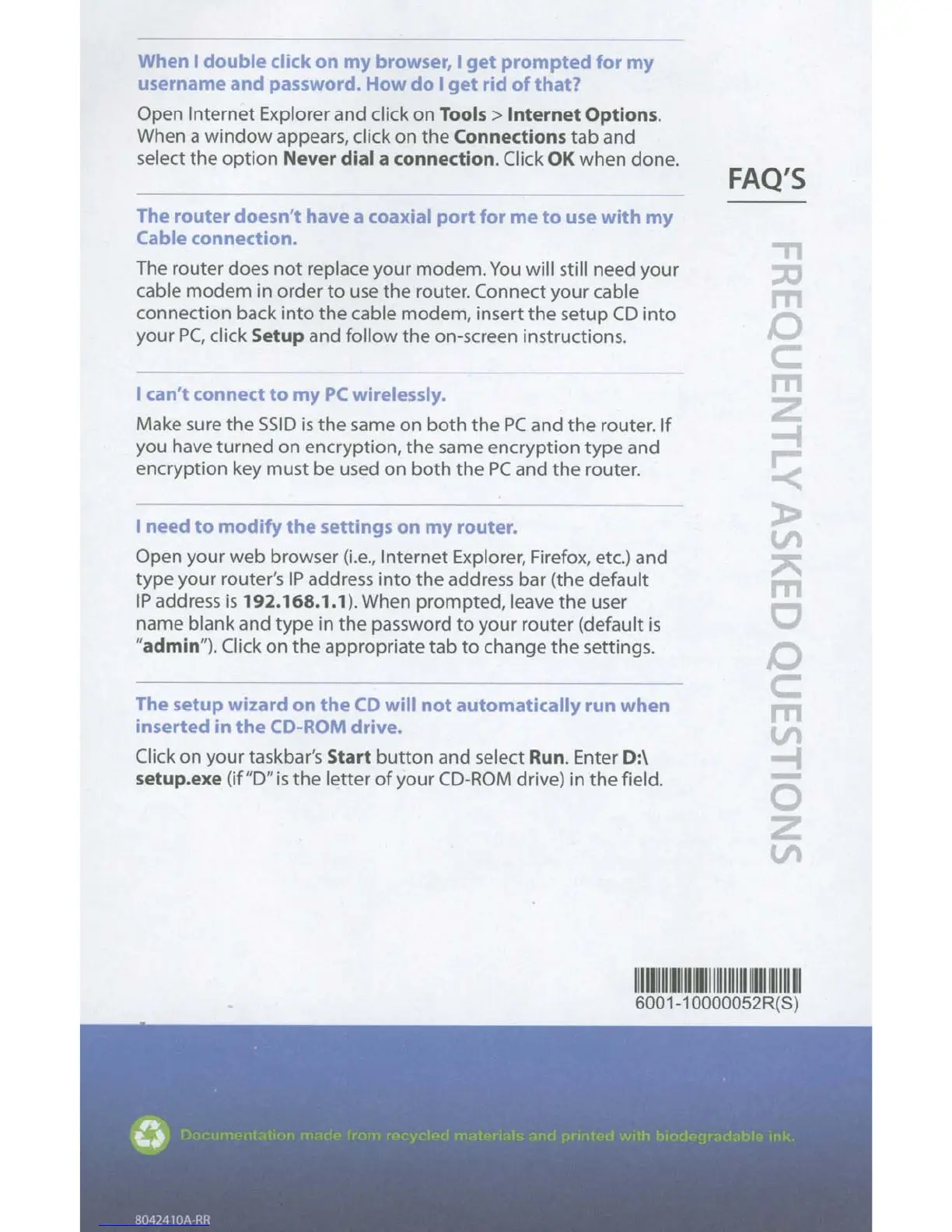When I
double
click
on
my
browser, I
get
prompted
for
my
username
and
password.
How
do
I
get
rid
of
that?
Open Internet Explorer and click on
Tools>
Internet
Options.
When a
window
appears, click on the
Connections
tab and
select the
option
Never
dial
a
connection.
Click OK when done.
The
router
doesn't
have
a coaxial
port
for
me
to
use
with
my
Cable
connection.
The router does
not
replace your modem.
You
will still need your
cable
modem
in
order
to
use
the router. Connect
your
cable
connection back
into
the cable modem, insert
the
setup
CD
into
your
PC,
click
Setup
and follow the on-screen instructions.
I
can't
connect
to
my
PC
wirelessly.
Make sure the
SSID
is
the
same on
both
the
PC
and
the
router.
If
you have turned on encryption, the same encryption
type
and
encryption key
must
be used on
both
the
PC
and the router.
I
need
to
modify
the
settings
on
my
router.
Open your web browser
(I.e.,
Internet Explorer, Firefox, etc.) and
type
your router's
IP
address into the address bar (the default
IP
address
is
192.168.1.1).When prompted, leave
the
user
name blank and
type
in the password
to
your router (default
is
"admin"). Click on
the
appropriate
tab
to
change
the
settings.
The
setup
wizard
on
the
CO
will
not
automatically
run
when
inserted
in
the
CD-ROM
drive.
Click on your taskbar's
Start
button
and select Run. Enter
0:\
setup.exe (if"D"
is
the
letter
of
your
CD-ROM
drive) in the field.
FAQ'S
"T1
;:x,
m
o
C
m
Z
-I
r<
»
V\
:::":
m
o
o
C
m
V\
-I
-
o
z
V\
III
I
IIIIIII11
m
6001-10000052R(S)
