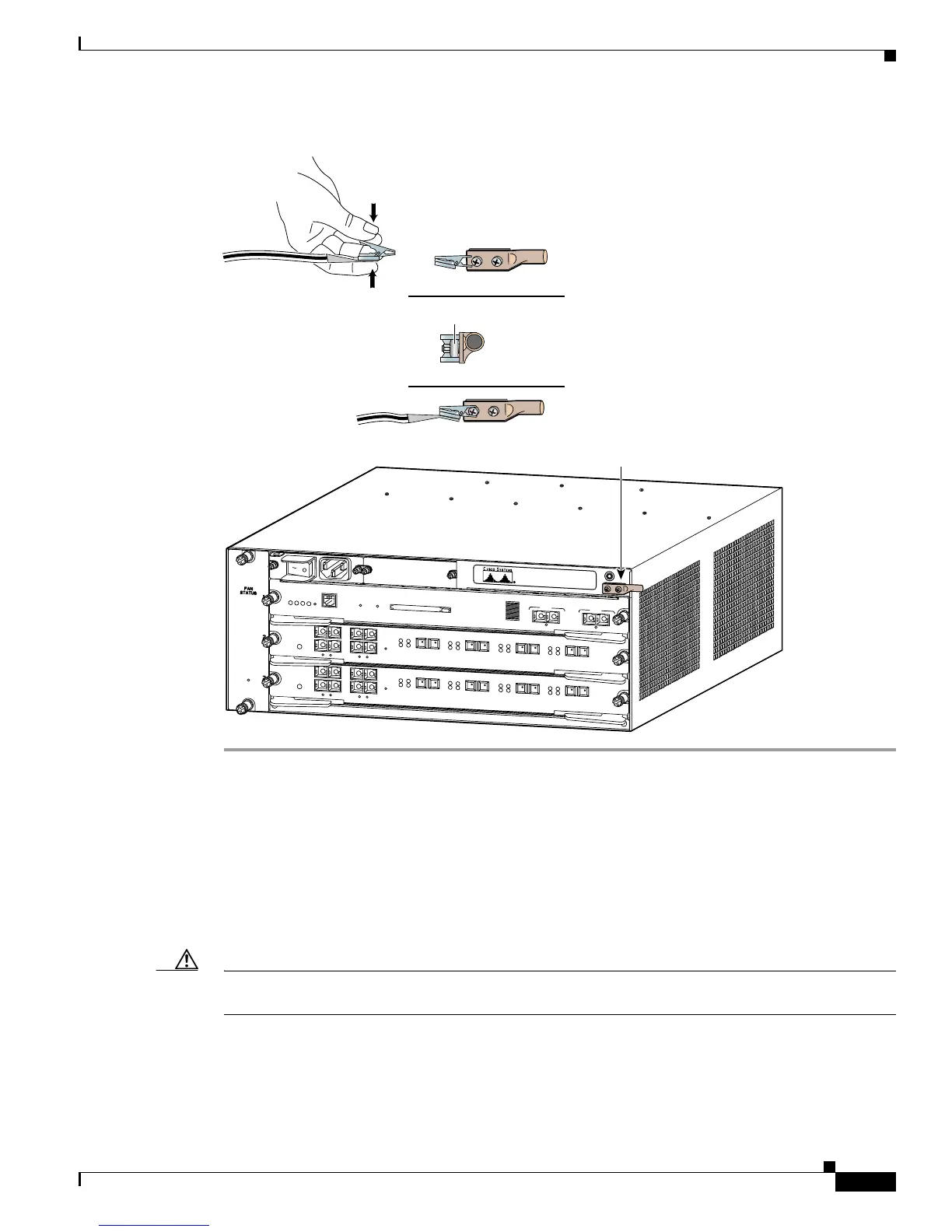C-3
Catalyst 6500 Series Supervisor Engine Guide
OL-7397-03
Appendix C ESD Precautions
Attaching Your ESD Grounding Strap
Figure C-1 Attaching the ESD Wrist Strap Clip to the System Ground Lug Screw
In addition, follow these guidelines when handling modules:
• Handle carriers by available handles or edges only; avoid touching the printed circuit boards or
connectors.
• Place a removed component board-side-up on an antistatic surface or in a static-shielding container.
If you plan to return the component to the factory, immediately place it in a static-shielding
container.
• Never attempt to remove the printed circuit board from the metal carrier.
Caution For safety, periodically check the resistance value of the antistatic strap. The measurement should be
between 1 and 10 megohm (Mohm).
SUPERVISOR2
WS-X6K-SUP2-2GE
STATUS
SYSTEM
CONSOLE
PWR MGMT
RESET
CONSOLE
CONSOLE
PORT
MODE
PCMCIA
EJECT
PORT 1
PORT 2
Switch Load
100%
1%
LINK
LINK
OSM-4OC12 POS-SI
4 PORT OC-12 POS SM IR
STATUS
1
1
2
2
3
3
4
4
RESET
LINK
LINK
LINK
LINK
CARRIER
ALARM
CARRIER
ALARM
CARRIER
ALARM
CARRIER
ALARM
ACTIVE
TX
RX
TX
PORT 1
RX
ACTIVE
TX
RX
TX
PORT 2
RX
ACTIVE
TX
RX
TX
PORT 3
RX
ACTIVE
TX
RX
TX
PORT4
RX
OSM-4OC12 POS-SI
4 PORT OC-12 POS SM IR
STATUS
1
1
2
2
3
3
4
4
RESET
LINK
LINK
LINK
LINK
CARRIER
ALARM
CARRIER
ALARM
CARRIER
ALARM
CARRIER
ALARM
ACTIVE
TX
RX
TX
PORT 1
RX
ACTIVE
TX
RX
TX
PORT 2
RX
ACTIVE
TX
RX
TX
PORT 3
RX
ACTIVE
TX
RX
TX
PORT4
RX
144607
System ground
connector
Grounding lug
Side view of
grounding lug
ESD ground
strap
Slide clip
behind screw
Clip installed
behind screw
Clip
Screw
