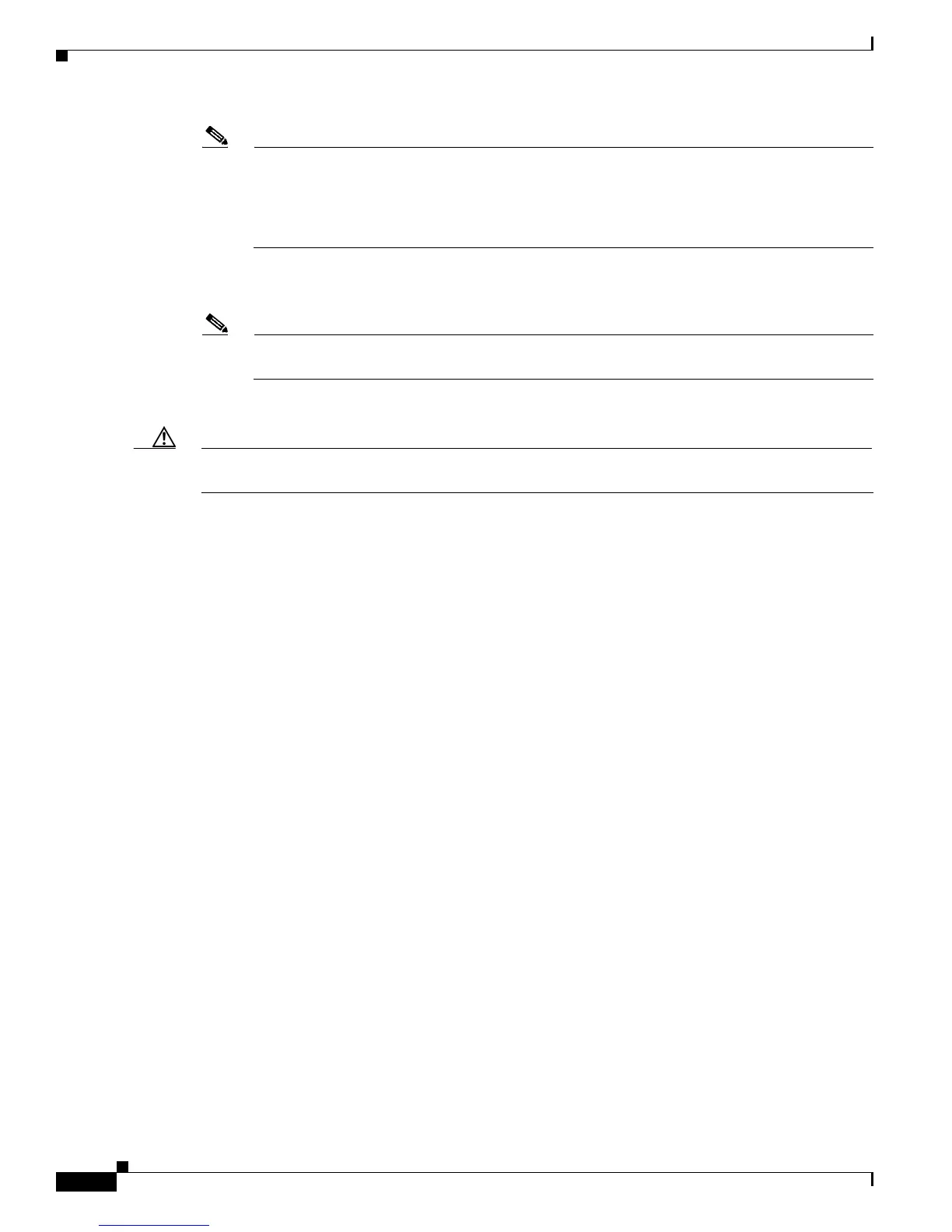3-4
Catalyst 6500 Series Supervisor Engine Guide
OL-7397-03
Chapter 3 Installing Supervisor Engines
Installing a Supervisor Engine
Note This action assures that the EMI gaskets on all of the modules are fully compressed in order to
maximize the opening space for the new or replacement supervisor engine. If the captive
installation screws are loose, the EMI gaskets on the installed modules expand pushing adjacent
modules toward the empty slot, reducing the opening size and making it difficult to install the
supervisor engine.
Step 6 If necessary, remove the blank slot cover or the switching-module filler plate covering the selected slot
by removing the two Phillips pan-head screws. Set them aside for future use.
Note If you must remove an existing supervisor engine, refer to “Removing a Supervisor Engine”
section on page 3-10.
Step 7 Remove the new supervisor engine from its shipping packaging and from the antistatic shipping bag.
Caution To prevent ESD damage, handle supervisor engines by the carrier edges or the bottom only. Do not touch
the circuitry.
Step 8 Fully open both ejector levers on the new supervisor engine. (See Figure 3-1.)