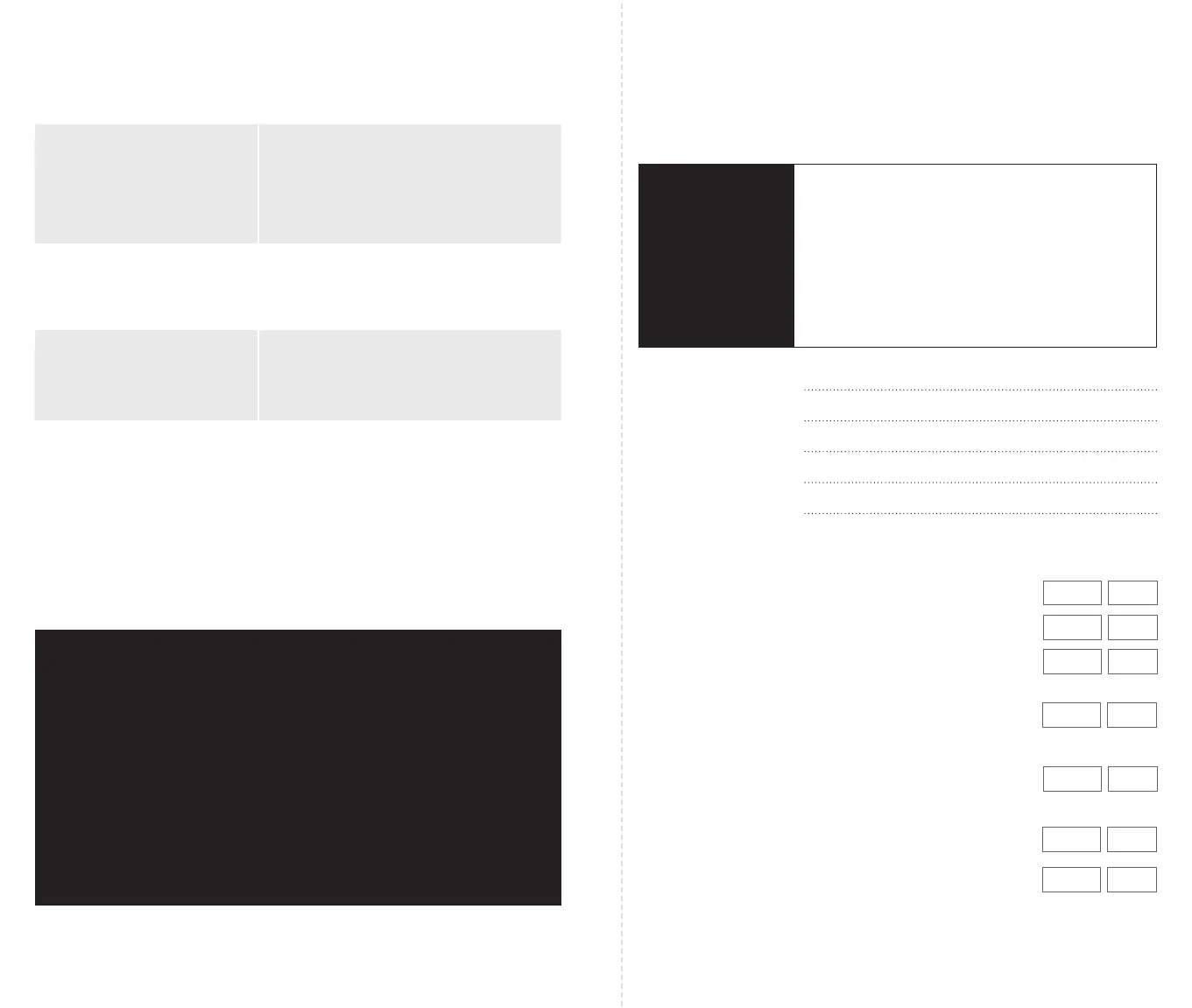16 www.cistermiser.co.uk
Flow regulator
Decrease the flow rate by turning the
flow regulator clockwise until you reach
your desired flow rate. Ideally it should fill
the cistern once per activation (i.e. every
30 minutes) and then flush. See Step 6
‘Commissioning’.
Water flow rate through the valve is fast and the
cistern is flushing too frequently
I have just changed the batteries and there is no
power to the unit
Battery orientation
Check battery orientation; ensure
there is not excessive corrosion on
battery terminals. Ensure batteries are a
reputable brand.
Cistermiser product warranty and extended
warranty
Cistermiser products are
guaranteed for 12 months from
the date of manufacture. The
guarantee is for faulty products
and parts only: there is no labour
warranty. If you believe your
product is faulty, please either
contact Cistermiser directly on
0118 969 1611 or at support@
cistermiser.co.uk, with a
photograph and the serial
number, to help diagnose the
cause of the problem.
The warranty on Cistermiser
products can be extended within
one year of date of manufacture,
at no cost, to three years from
the date of installation (see
details on page 13). Please make
a note of the serial number and
take a photograph of the
installation before you leave site.
Commissioning checklist
IRC
No.
Activity Checked Date
1. Flush pipework prior to installation.
2. Ensure the flow direction through the valve is correct.
3. Ceiling mounted: ensure sensor range will cover
urinal area.
4. Electrical connections: ensure mains or battery power
is connected. If mains powered, ensure mains adaptor
is wired to 3A fused spur.
5. Remote solenoid: check connections from sensor to
solenoid are correctly wired. i.e. terminal 1 to 1
and terminal 2 to 2 between the sensor box and the
solenoid.
6. Set flow rate as described in section 6.
7. Run the test cycle as described in section 7.
Product serial number
Installation address
Installer’s name
Telephone number
Email address
The warranty on Cistermiser products can
be extended within one year of date of
manufacture, at no cost, to three years from the
date of installation. Once the valve has been
installed, complete the product commissioning
checklist below to demonstrate compliance with
the installation instructions. Email a photograph
of this completed form to warranty@cistermiser.
co.uk or post to Cistermiser, Unit 1, Woodley
Park Estate, 59-69 Reading Road, Woodley,
Berks, RG5 3AN.
3
YEAR
warranty
extended
www.cistermiser.co.uk 17
