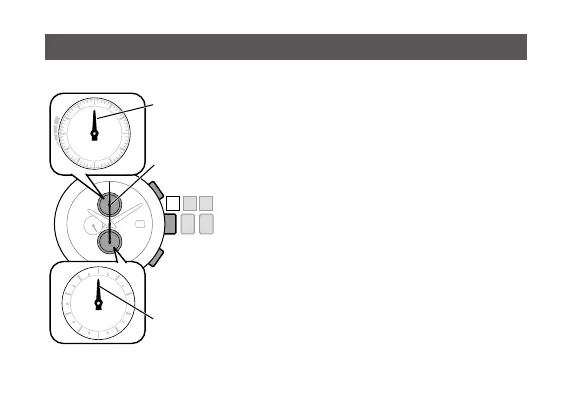20
1. Ensure that the crown is in position
0
.
2. Press the upper right button
Ⓑ
.
The watch enters the chronograph mode.
• As shown in the figure, the chronograph
minute, chronograph second, and chronograph
1/20 second hands point in the 12 o’clock
direction.
3. Press the upper right button
Ⓑ
to start
measurement.
4. Press the upper right button
Ⓑ
to suspend
measurement.
• Pressing the upper right button
Ⓑ
again will
resume the measurement operation.
Using the chronograph
Ⓐ
Ⓑ
0 1 2
60
30
1050
2040
ON
SMT
OFF
S
OK
RX
NO
M
T
W
T
F
S
00
50
10
20
30
80
90
4060
70
The chronograph can measure up to 60 minutes in units of 1/20 seconds.
Chronograph
minute hand
Chronograph 1/20
second hand
Chronograph
second hand
