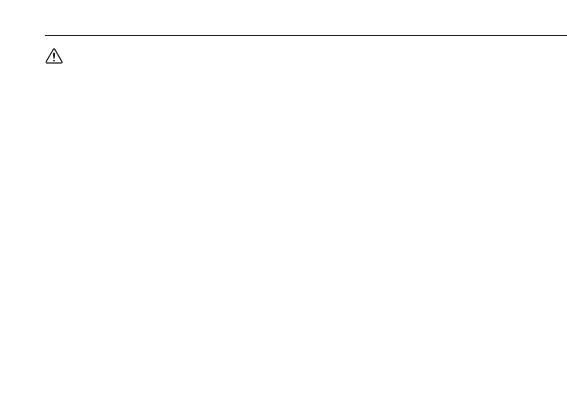34
CAUTION
Always Keep Your Watch Clean
•Rotatethecrownwhileitispressedinfullyandpressthebuttonsperiodicallysotheydonot
become stuck due to accumulations of foreign matter.
•Thecaseandbandofthewatchcomeintodirectcontactwiththeskin.Corrosionofthemetal
or accumulated foreign matter may result in black residue coming from the bracelet when
exposed to moisture or perspiration. Be sure to keep your watch clean at all times.
•Besuretoperiodicallycleanthebraceletandcaseofyourwatchtoremoveaccumulateddirt
and foreign matter. In rare circumstances, accumulated dirt, foreign matter may cause irritation
with the skin. If you notice this, discontinue wearing the watch and consult your physician.
•Besuretoperiodicallycleanforeignmatterandaccumulatedmaterialsfromthemetalband,
synthetic rubber strap (polyurethane) and/or metal case using a soft brush and mild soap. Be
careful not to allow moisture on the case if your watch is not water resistant.
•Leatherbandsmaybecomediscoloredbyperspirationordirt.Alwayskeepyourleatherband
clean by wiping with a dry cloth.
Precautionary items and usage limitations
