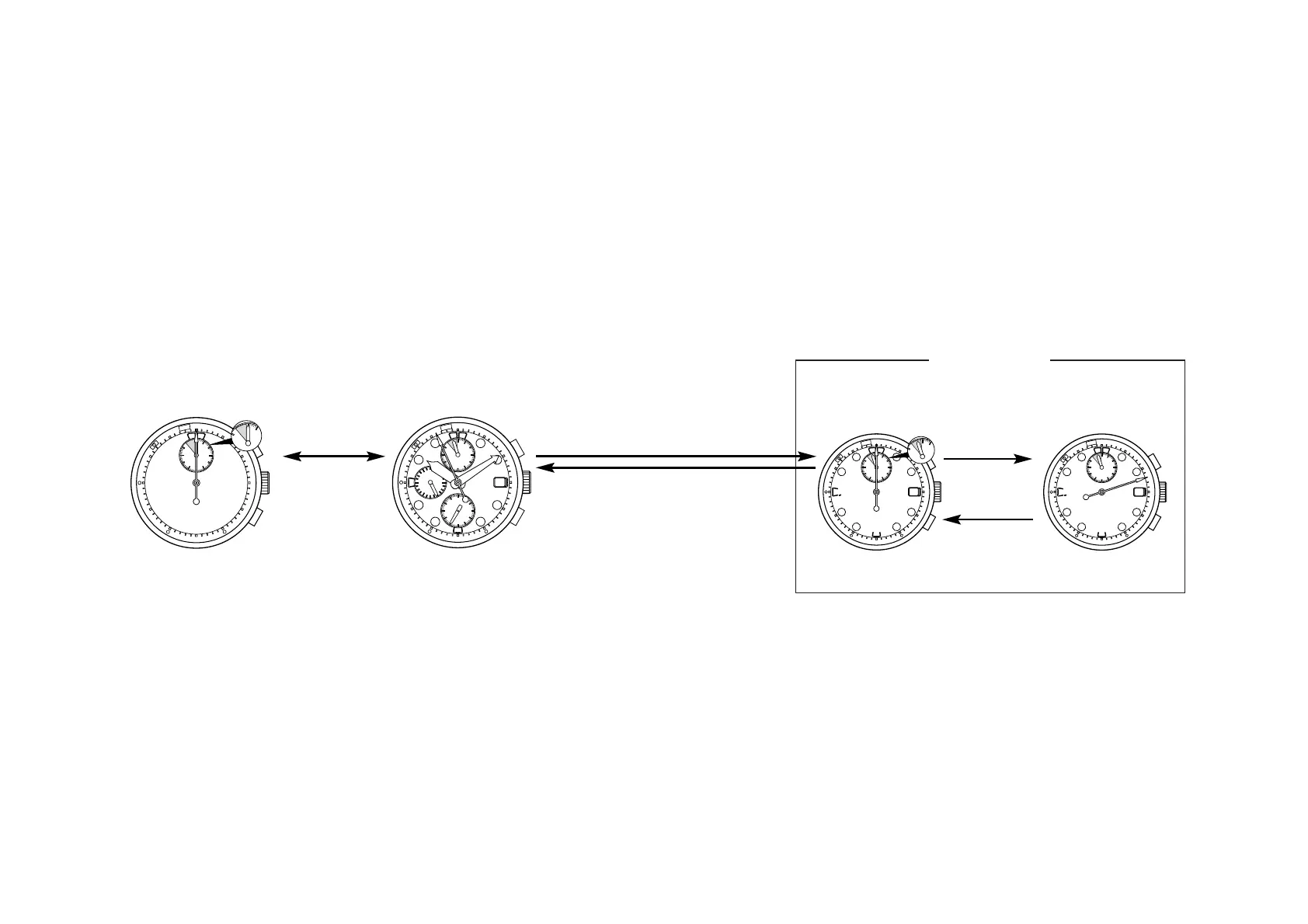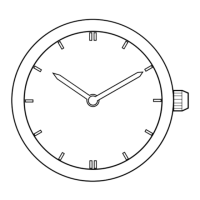(Indication in
standby status)
(Depth indication)
When watch is at a
depth of 1 m (5 ft)
or more:
When watch is
at a depth of
less than 1 m
(5 ft):
<Chronograph mode> <Time mode>
Press button A
continuously for
2 seconds.
When the water
Function hand: “0” position
Mode hand: “0” position
Function hand: “Charge
level index” position
Mode hand: “DV” position
Function hand: “0” position
Mode hand: “DV” position
Function hand: Depth indication
Mode hand: “DV” position
7. SWITCHING BETWEEN MODES
• Each time button A is pressed for two seconds, the mode is switched from
the time mode to the chronograph mode and vice versa.
<Diving mode>
A
• If the water sensor gets wet while the watch is in time mode, the mode is
switched over to the diving mode. However, this mode shift is not performed
when the function hand indicates “NG” on the charge level index.
sensor gets wet:
When button A
is pressed for
2 seconds as
function hand
indicates “0 m”
(0 ft) in depth, or
function hand
continuously
points at “0 m” (0 ft)
in depth for
10 seconds
after depth
measurement is
complete: