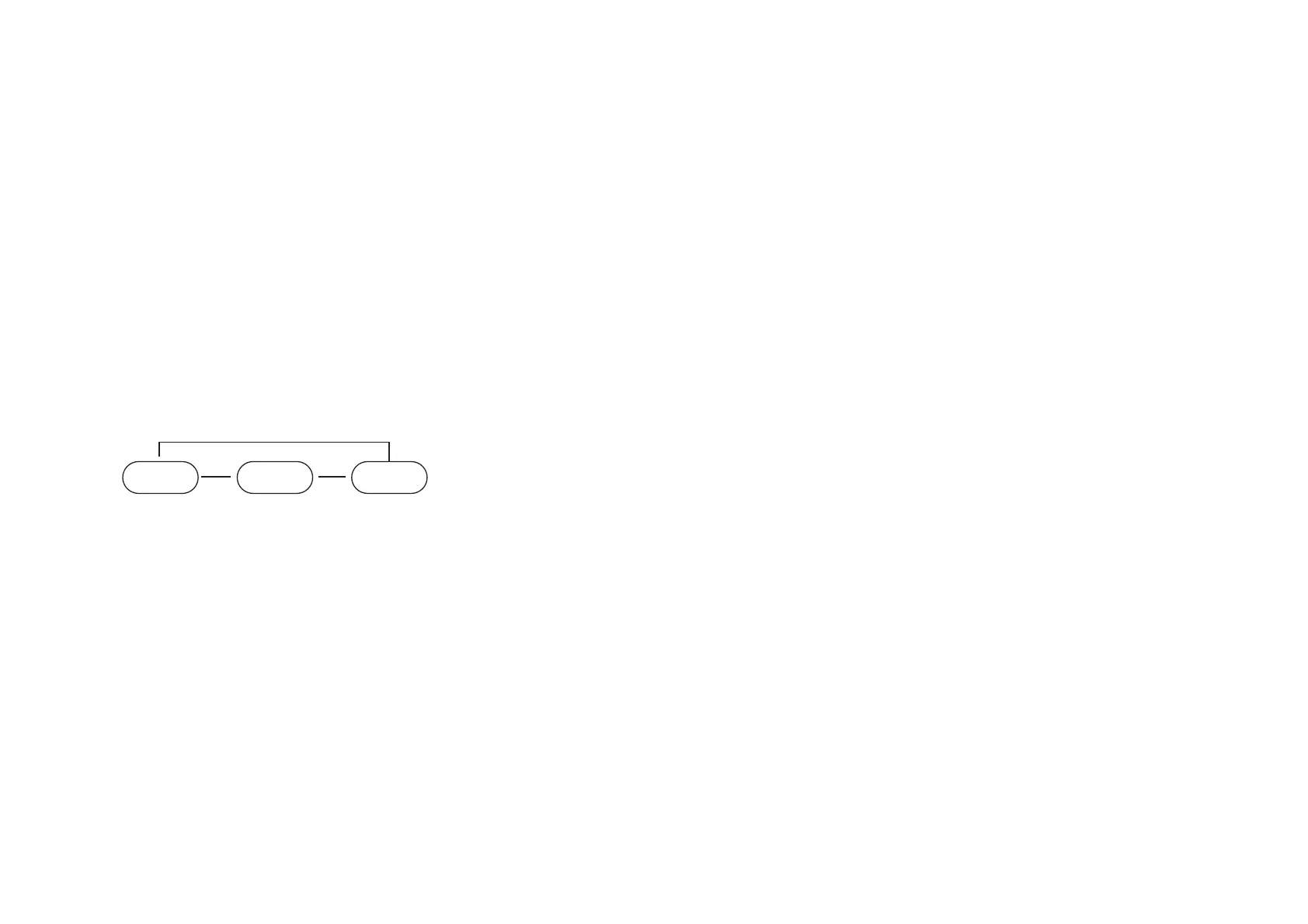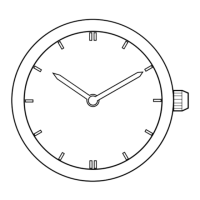43
A : Press the button A.
B : Press the button B.
BB
A
<How to measure time>
(1) In the Time mode, press and hold button A for 2 seconds or more to switch
the watch to the Chronograph mode. As a result, both the function hand and
mode hand quickly go to their respective “0” positions and then stop.
(2) Each time button B is pressed, both the hands start and stop alternately.
(3) If button A is pressed while both the hands are stopped, the chronograph
switches to the reset status.
* The watch cannot be switched to the Chronograph mode from the Diving
mode.
* If the function hand or/and mode hand do not reset to their respective “0”
positions when the watch enters the Chronograph mode or the chronograph is
reset, adjust the hand(s) to the “0” position referring to “11. MEASURES
AGAINST POSSIBLE PROBLEMS”.
* The mode cannot be changed while the time is being measured in the
Chronograph mode. If the mode is changed while in the stop state of the
Chronograph mode, then indication is cleared.
Reset
Measure
time
Stop
42
▼
▼
▼
▼