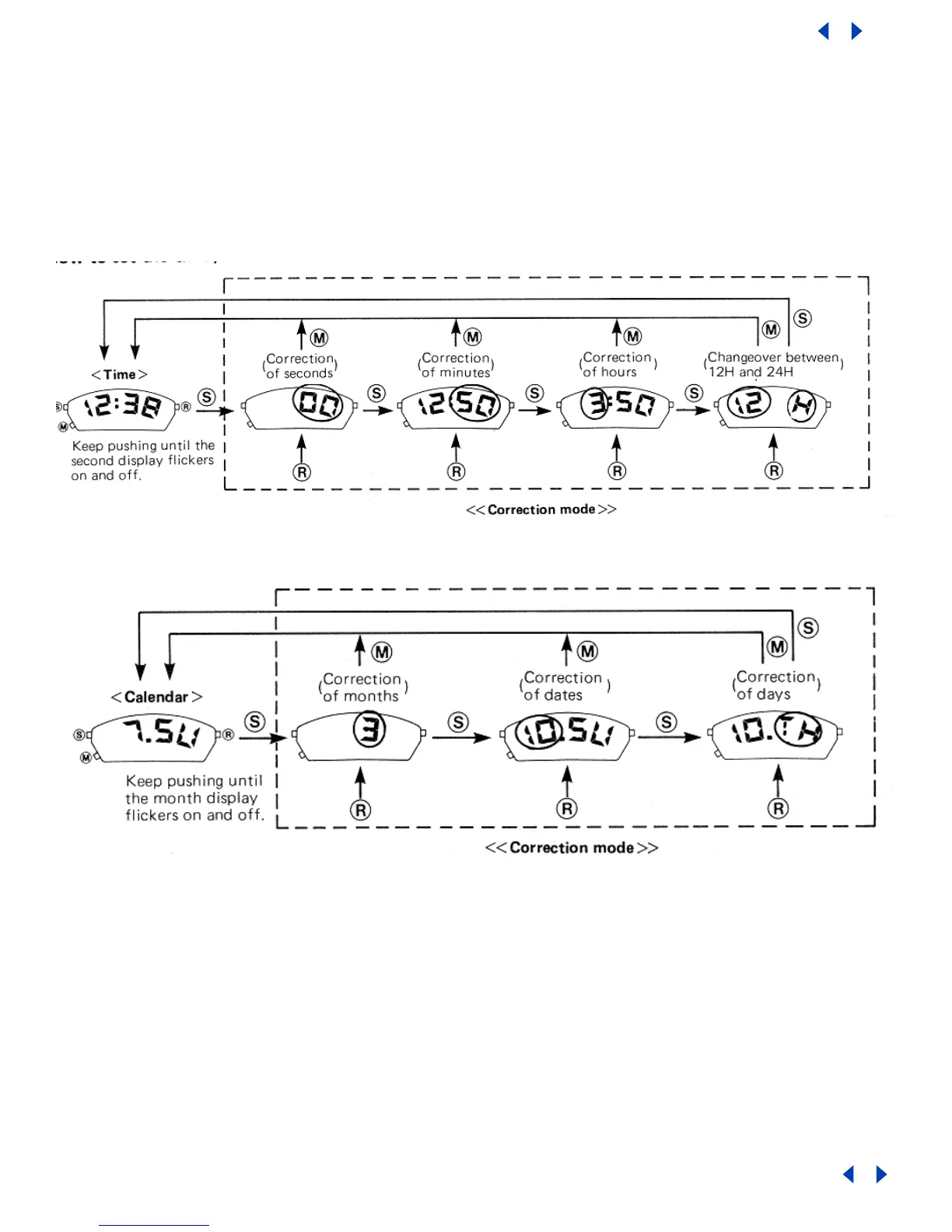•
The 12/24 hour switching function is interlocked with the time display
system
•
If the alarm button (R)(upper right) is pushed while the <ALARM SET> is
displayed, the alarm will turn OFF, thus the <ALARM OFF> and <ALARM SET>
will be displayed
•
“P mark appears only for PM in the 12 hour display
No mark has been provided to indicate AM (prior to noon)
•
When the dive meter is in use, the buzzer does not sound even though the
current time reaches the Alarm Set time.
How to set the time
How to set the calendar
Return to Table of Contents
Return to Table of Contents