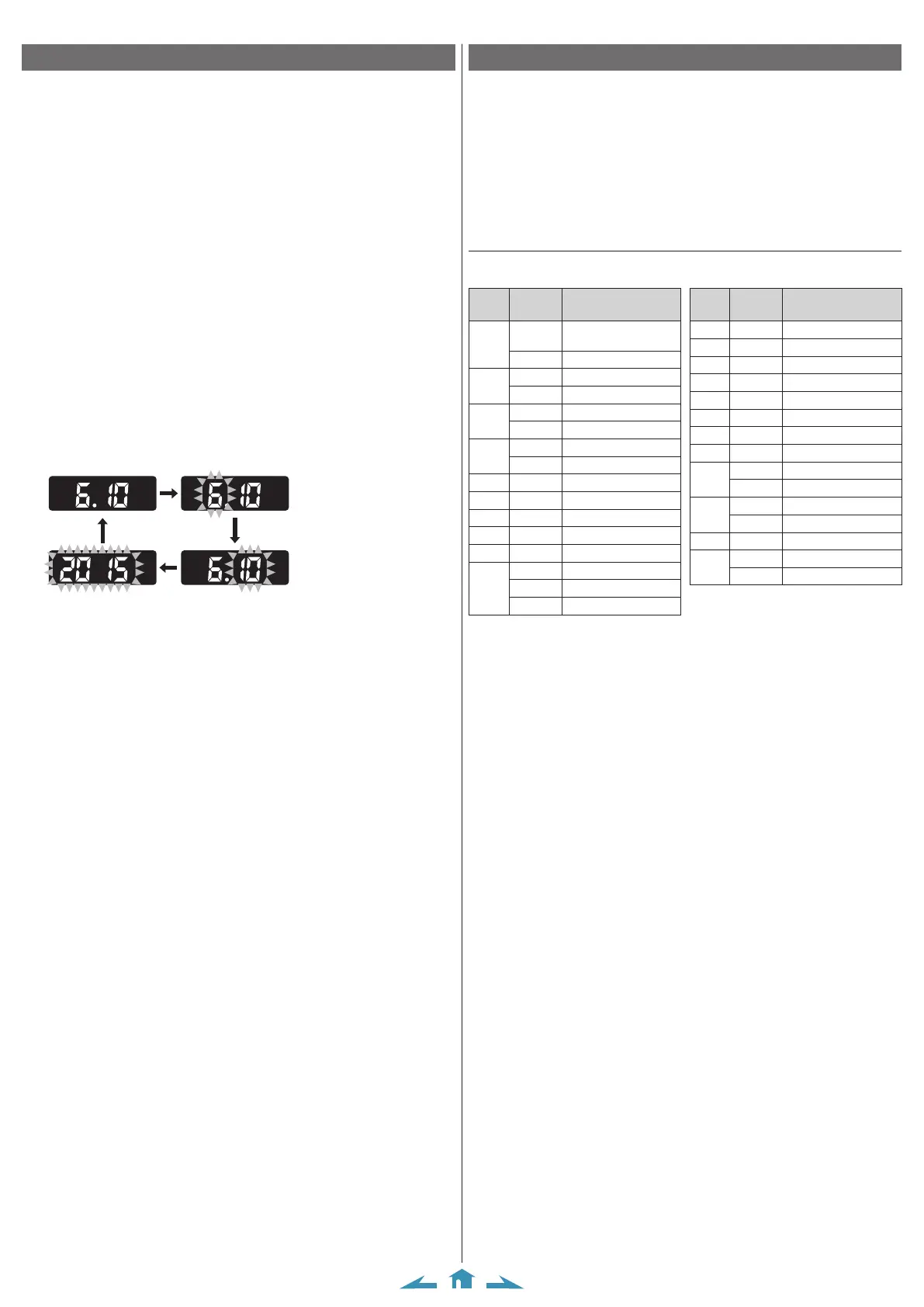C460 Abbreviated instruction
Using the world time
1.
Press and release the upper left button
M
repeatedly to change
the mode to [TME].
• Choose [CAL] to see calendar.
2.
Press and release the lower left button
B
repeatedly to choose
an area name on the digital display 2.
The time or calendar of the chosen area is indicated on the digital display 1.
• Pressing and releasing button
A
while Pressing and holding button
B
also
change the area name indication.
Table of time zones and representative areas
• The time zone in the table is based on UTC (Coordinated Universal Time).
• Countries or regions may change time zones for various reasons.
Time
zone
Area name Representative area
0
UTC
Coordinated Universal
Time
LON
London
+1
PAR
Paris
ROM
Rome
+2
CAI
Cairo
IST
Istanbul
+3
MOW
Moscow
KWI
Kuwait
+4 DXB
Dubai
+5 KHI
Karachi
+5.5 DEL
New Delhi
+6 DAC
Dhaka
+7 BKK
Bangkok
+8
SIN
Singapore
HKG
Hong Kong
BJS
Beijing
Time
zone
Area name Representative area
+9 TYO
Tokyo
+10 SYD
Sydney
+11 NOU
Noumea
+12 AKL
Auckland
–10 HNL
Honolulu
–9 ANC
Anchorage
–8 LAX
Los Angeles
–7 DEN
Denver
–6
CHI
Chicago
MEX
Mexico City
–5
NYC
New York
YUL
Montreal
–4 CCS
Caracas
–3
RIO
Rio de Janeiro
BUE
Buenos Aires
Setting the calendar
The calendar of this watch does not have to be adjusted manually until Thursday,
December 31, 2099 including leap years. (perpetual calendar)
• Press button
M
to cancel setting of the calendar.
• The setting is automatically canceled in about 2 minutes without any operation
during the setting.
1.
Press and release the upper left button
M
repeatedly to change
the mode to [CAL].
2.
Press and release the lower left button
B
repeatedly to
indicate an area name you want on the digital display 2.
• Press and hold the lower right button
A
for about 2 seconds to switch
indication to an area name if the day of week is indicated.
• For area names, refer to the table on “Using the world time”.
• Pressing and releasing button
A
while Pressing and holding button
B
also
change the area name indication.
3.
Press and hold the lower left button
B
for about 2 seconds.
The month indication starts blinking and the calendar becomes adjustable.
• The blinking part is the target to adjust.
4.
Press and release the lower left button
B
repeatedly to change
the target to be set.
• Each time you press button
B
, the target changes as follows:
Normal calendar
indication Month
Year Date
5.
Press and release the lower right button
A
to adjust the target.
• Pressing and holding button
A
changes indication continuously.
6.
Repeat steps 4 and 5 to set other targets.
7.
Press and release the upper left button
M
to finish the
procedure.
• The day of week is set automatically.
