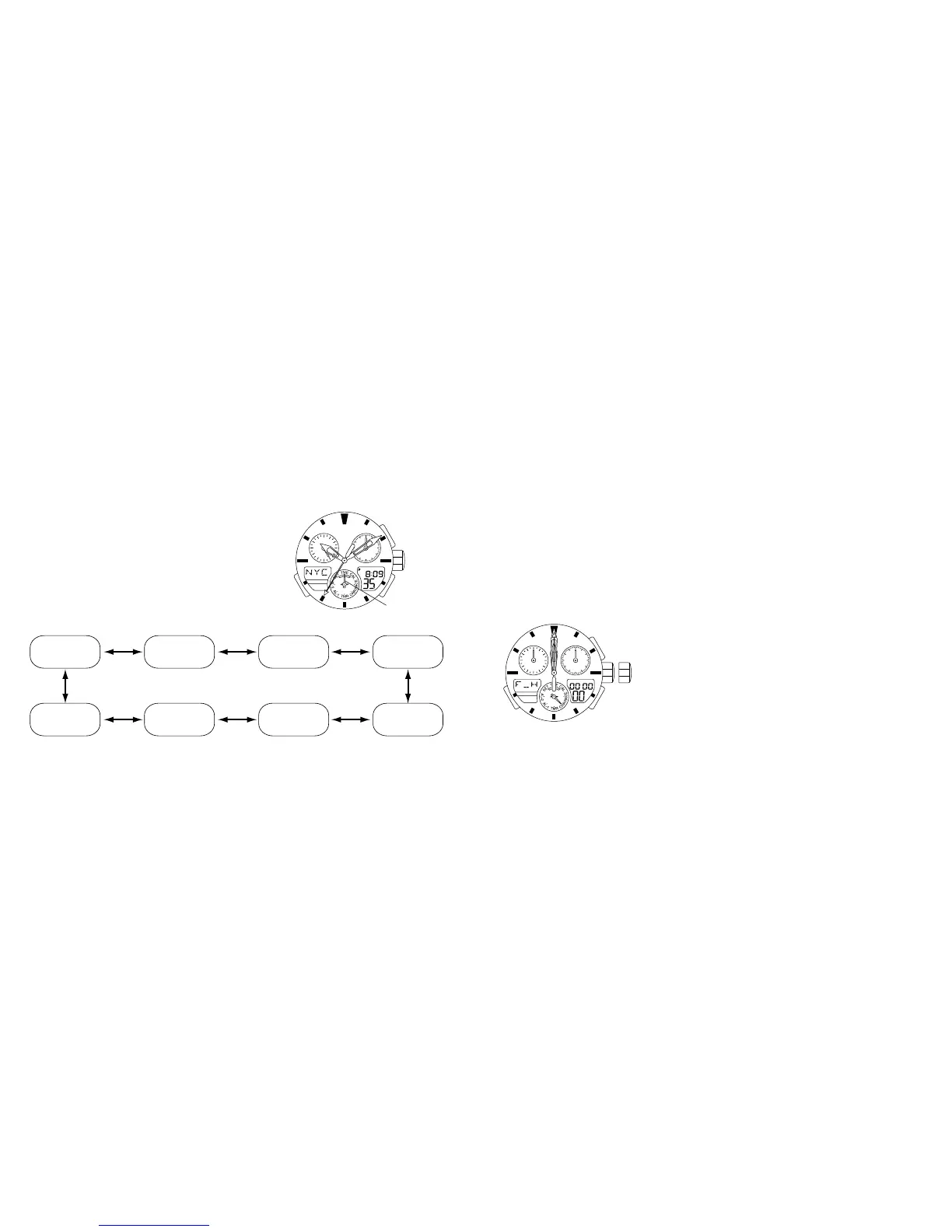5. Checking 0-Position of Each Hand
Before using this watch perform the following procedure to check that the 0-
position (standard position of each hand) is set correctly to ensure that the
functions of the watch operate properly.
< 0-Position Check>
1. While in the normal position, turn the crown to set the mode hand to the
chronograph [CHR] mode.
2. Pull the crown out to the first click (0-position
correction position)
· The second hand, minute hand, hour hand, 24-
hour hand and function hand rapidly advance to
the 0-position (12 o’clock position).
Note:
· When each hand is not at the 0-position,
perform the “0-position correction” procedure. If
this 0-position is out of alignment, each hand will
not indicate the correct position.
11
4. Switching Modes (Display Functions)
In addition to the time and date modes, this
watch is also equipped with a race timer, a
chronograph and a timer mode and alarm-1
and 2 modes. Switch modes by turning the
crown. Check the current mode using the
mode hand.
10
