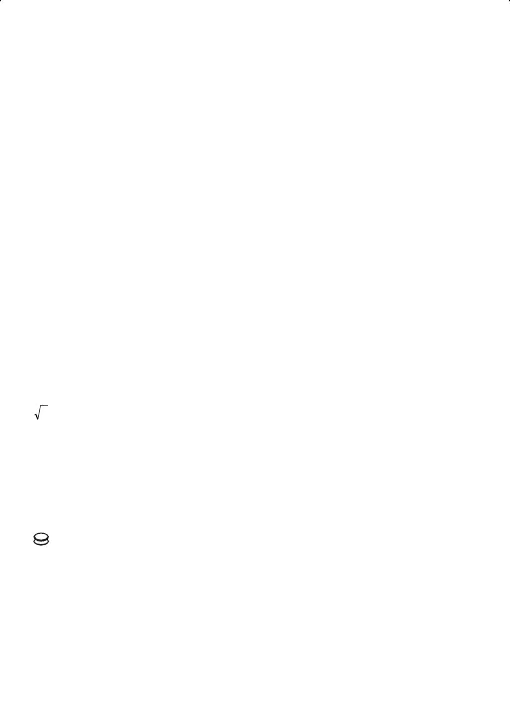- E1 -
File name: CCC-112_HDBMRP8N106_English.doc
Date: 2006/11/1 Size: 126 x 90mm
POWER SUPPLY
CITIZEN model CCC-112 is a dual-powered (high power solar + back-up
battery) calculator operative under any lighting conditions.
-Auto power-off function-
The calculator switches the power off automatically if there has been no key
entry for about 8 minutes.
-Battery change-
Remove the screw and the battery cover. Install a new battery with the “+”
symbol facing upward, After changing battery, please use a pointed object to
press the RESET hole near the battery. When you finish, replace the battery
cover and secure the screw.
KEY INDEX
[ON/C] : Power on / Clear key [CE] : Clear entry key
[AC] : Power on / All clear key, to clear all except Tax and Currency rate values.
[
] : Shift-back key [+/–] : ±Sign change key
[
] : Square root key [GT] : Grand total key
[M+] : Memory plus key [M–] : Memory minus key
[MRC] : Memory recall key / Memory clear key
[IN
h
] : Insert key [
CORRECT
] : Correction key
[DEL] : Delete key [%] : Percent key
[
REPLAY
AUTO
] : Automatic replay key [
CHECK
S
] [
T
CHECK
] : Review key
[
] : Universal currency key [LOCAL] : Local currency key
[
STORE
TAX+
] : Price with tax key / To store tax rate when pressing [SET] and [
STORE
TAX+
]
keys
[
RECALL
TAX−
] : Price without tax key / To recall tax rate when pressing [SET] and
[
RECALL
TAX−
] keys
[SET] : Exchange rate setting key / Tax rate setting key