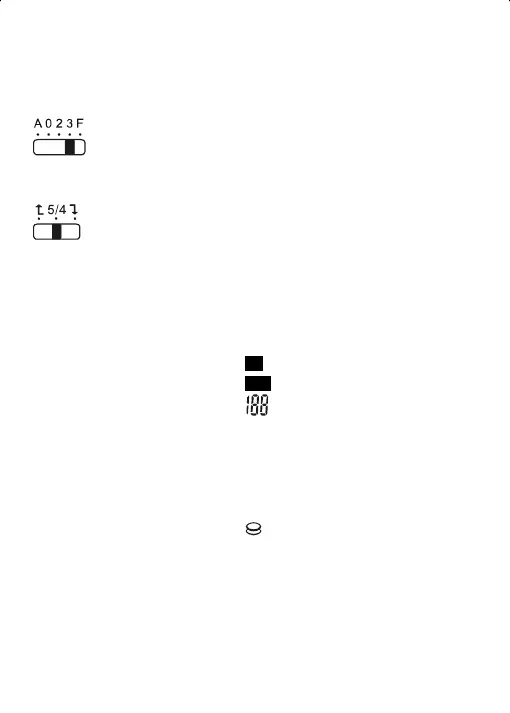- E2 -
File name: CCC-112_HDBMRP8N106_English.doc
Date: 2006/11/1 Size: 126 x 90mm
[SELL] [MAR] [COST] :
Used for calculating the cost, selling price and profit margin amount. Enter the
value of any 2 items to obtain the balance item.
Decimal point selection switch
–
F
– : Floating decimal mode
–
0
–
2
–
3
– : Fixed decimal mode
–
A
–: ADD Mode automatically enters the monetary
decimal in addition and subtraction calculations.
Round-up / Round-off / Round-down switch
THE SIGNS OF THE DISPLAY MEAN THE
FOLLOWING:
GT : Grand Memory Loaded M : Memory Loaded
– :
Minus ( or negative) R : Memory recall
REP : Replay mode ER : Overflow and Error conditions
CRT : Correction mode ANS : Answer
IN
h
: Insert mode
: Item counter (Max : 100)
COST : Cost SELL : Selling price
MARGIN% : Margin percentage MARGIN : Margin (Selling price–Cost)
SET : Exchange rate or Tax rate setting
TAX% : Tax rate stored and recalled TAX : Amount of tax
-TAX : Price excluding tax +TAX : Price including tax
LOCAL : Local currency
: Universal currency
= : Equals / is equal to % : Percent
+-×÷
: Addition, subtraction, multiplication, division