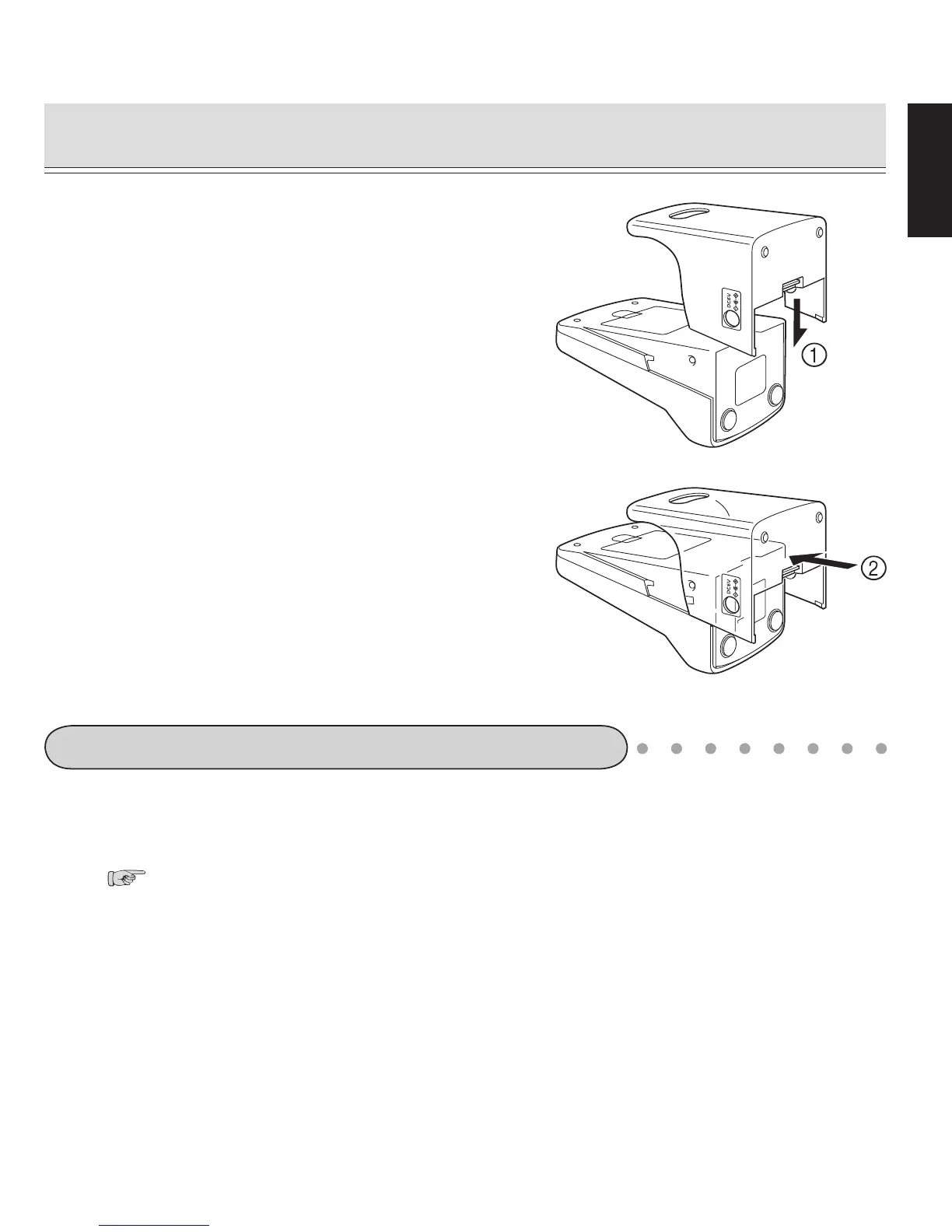- Eng 11 -
English
HOW TO LOAD BATTERIES
6
Re-attach the pocket.
Match the guides at the right and left sides
of the pocket with those on the monitor body
and slide the pocket till it clicks.
1
Remove the plug, pocket and battery
compartment cover.
( See page 9 "HOW TO LOAD BATTERIES".)
HOW TO UNLOAD THE BATTERIES
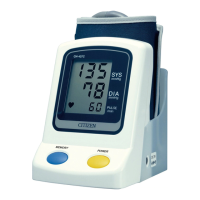