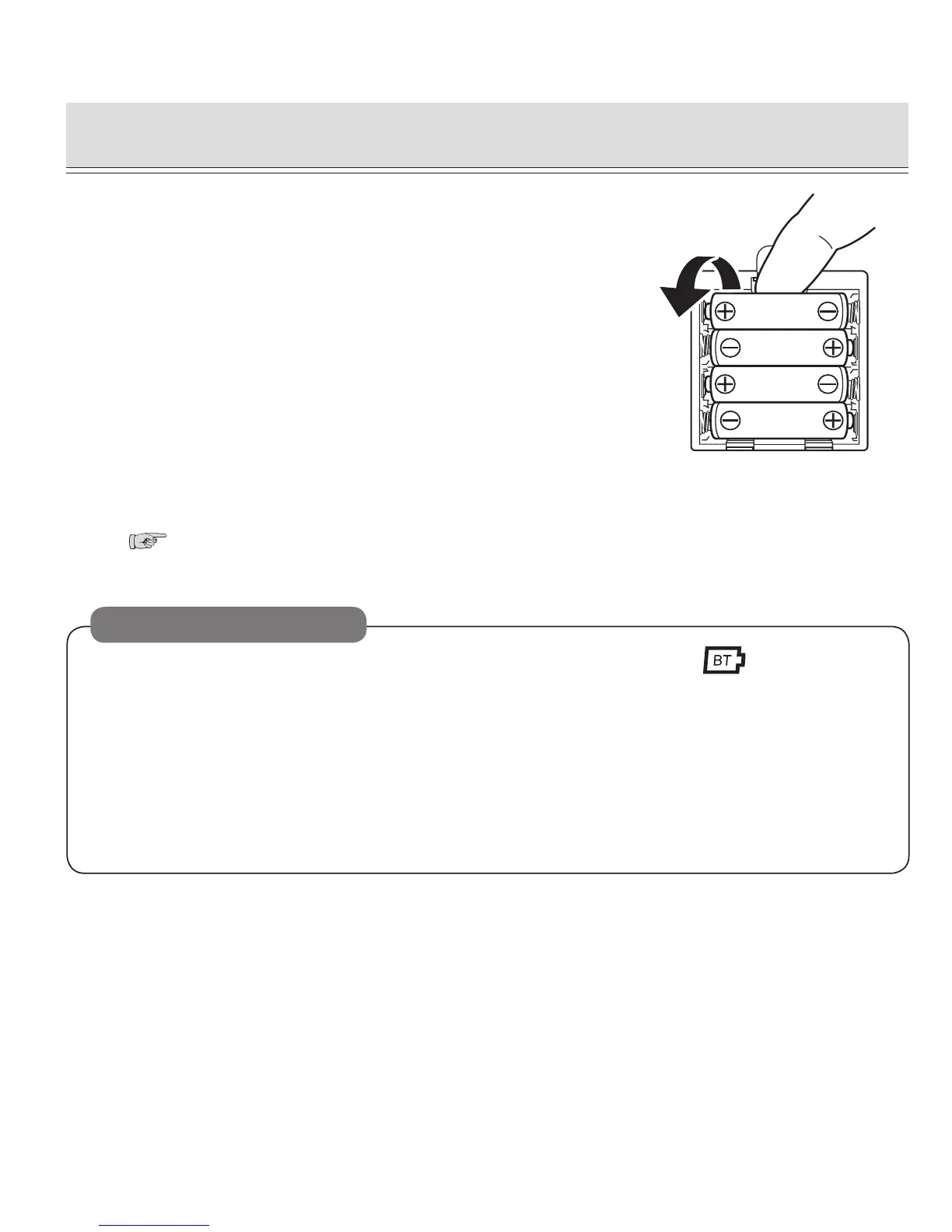- Eng 12 -
2
Remove each battery from top to bottom
by lifting up its end, rotating it in the
direction of the arrow with your fingertip.
3
Re-attach the battery compartment cover
and the pocket.
( See page 9 "HOW TO LOAD BATTERIES".)
• Replace the batteries with four new "AA" alkaline batteries when appears on the
display, or when nothing appears on the display when the POWER switch is pressed.
• Replace all four batteries with new ones.
• Do not use the alkaline dry battery and manganese dry battery together.
• Batteries included are for demonstration purposes only. Battery life may be shorter than
specified.
• Dispose of used batteries properly in accordance with local regulations.
Replacing the batteries
HOW TO LOAD BATTERIES
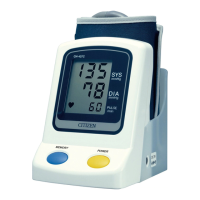