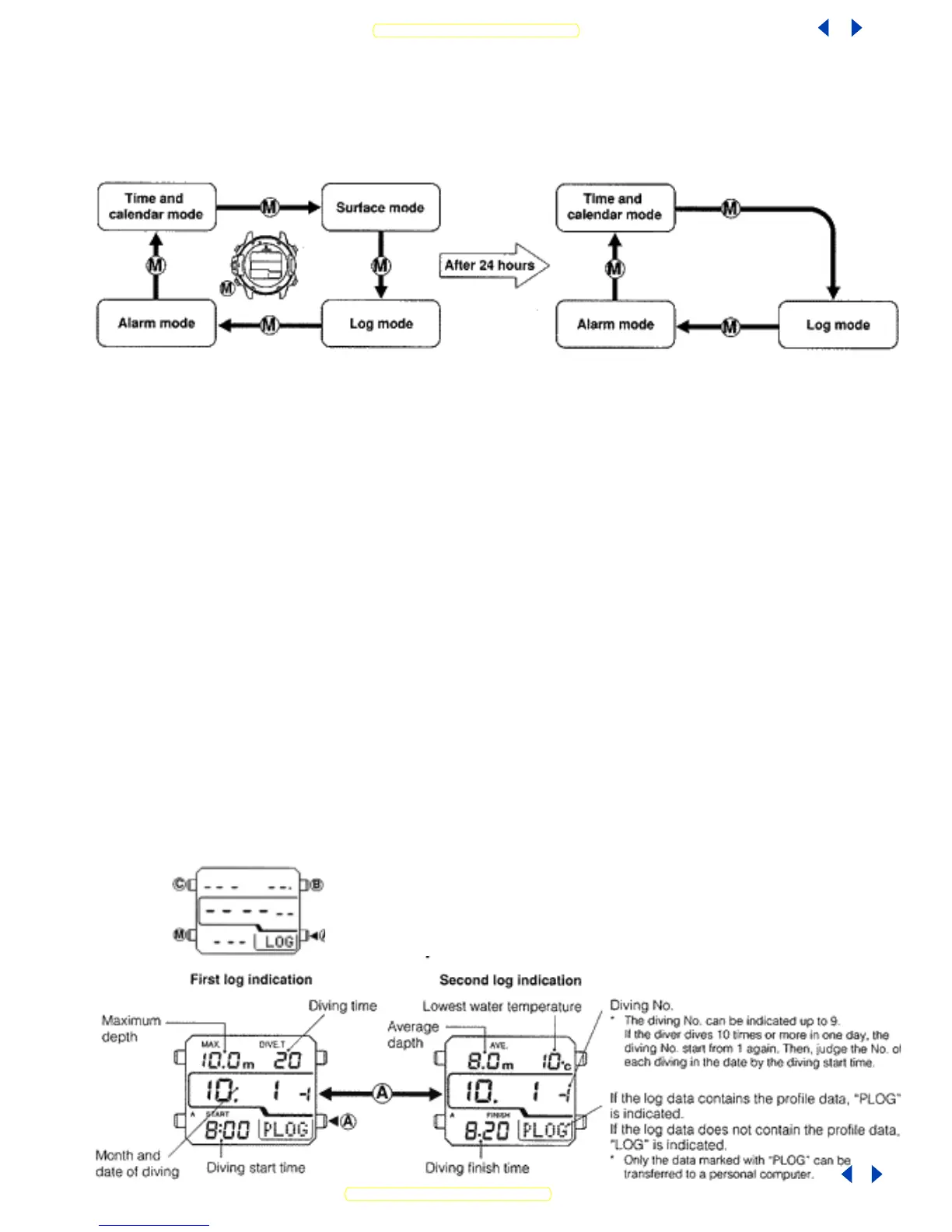[Change of mode indication]
10. LOG MODE
In this mode, the data automatically recorded in the dive mode can be checked.
Log data: (Can be checked in the log mode of the watch.)
x
Eight data of the maximum depth, diving time, month and date of diving,
diving No., diving start time, average depth, lowest water temperature, and
diving finish time.
x
The log data of up to 30 dives can be recorded.
o (If the3lst dive is performed, the oldest data is deleted data, and
the data of the latest 3O dives are recorded.)
o Profile data: (Cannot be checked with the watch. Transfer these data
to a personal computer and check them together with the other log
data.)
x
The profile data are the depths measured every 5 seconds and water
temperatures measured every 5 minutes in the diving mode.
x
If the log data contains the profile data, the dot indicator indicates "PLOG
The profile data of up to the latest 6 hours can be stored. If the total
diving time exceeds about 6 hours, the stored data are deleted from the
oldest one. Accordingly, it is recommended to transfer the profile data to a
personal computer before the total diving time exceeds about 6 hours.
LOG MODE
Indication mode when no data is recorded
When Profile Data is Stored
fter valid dive is finished
- Measurement and indication
in surface mode are started
fter measurement and indication in
surface mode are finished
- Measurement and indication in
surface mode are finished
Return to Table of Contents
Return to Table of Contents
