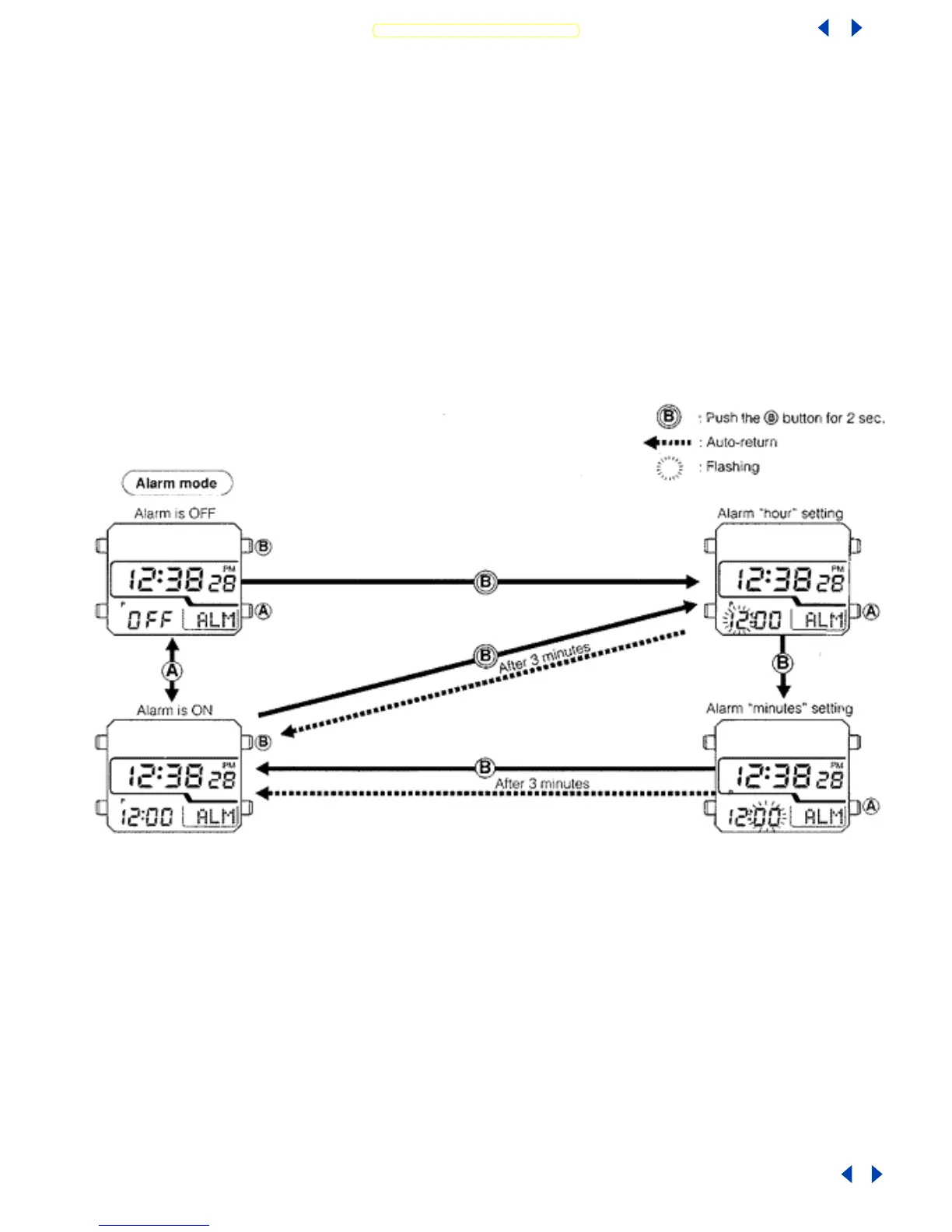7. ALARM MODE
Once the alarm time is set, this watch sounds the alarm at the same time every
day like an alarm clock. This sound continues for 15 seconds. Set the alarm
according to the following procedure.
1. Push and hold the (B)(upper right) button for 2 seconds, and the alarm
"hour" can be set (It flashes).
2. Set the alarm "hour" with the (A)(lower right) button.
3. Push the (B)(upper right) button once again, and the alarm "minute" can be
set (it flashes).
4. Set the alarm "minute" with the (A)(lower right) button.
5. If the @ button or the 9 button is pushed, the alarm time is set.
x • Turn on and off the alarm with the (A)(lower right) button. If the
(A)(lower right) button is pushed and held, the alarm sound can be
checked.
x • If the (C) (upper left) button is pushed and held, the lamp is kept
turned on for 10 seconds. The lamp goes off about 1.5 seconds after the
(C) (upper left) button is released.
8. DIVING MODE
In the diving mode, this watch measures water depth.
x
If the water sensor is turned on in the time and calendar mode, surface mode,
log mode, or alarm mode, the watch is ready for the diving mode.
o If the watch is kept in the ready state for the diving mode for 1 hour
after the water sensor is turned on, the dot indicator indicates
"CHEK". In this case, wipe water off the water sensor and confirm that
"CHEK" goes off.
x
In the ready state for the diving mode, if water pressure at 1 m or deeper is
applied to the sensor, the watch starts to indicate the depth (Diving mode).
Return to Table of Contents
Return to Table of Contents