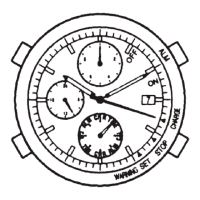31
Calibrating altitude indication Calibrating altitude indication
4
Press button to correct the indication to the actual altitude.
Move the 100 m and 2.5 m hands to indicate an approximate value of the
altitude.
Indication keeps changing while you are pressing and holding the button.
Press button and button at the same time to reset the calibration value.
5
Press and hold button for 3 seconds or more.
The corrected altitude is set as the current one and the hands return to measured
altitude indication.
The corrected altitude is set as the current one and the hands return to measured
altitude indication in 1 minute without any operation.
6
Press button to finish the procedure.

