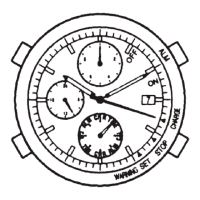Using the chronograph Using the chronograph
3
Adjust 1/5 chronograph hand to 0 second by
pressing button
repeatedly.
• Each time you press the button, 1/5 chronograph
hand moves 1 step each.
• While you press and hold the button, the hand
moves continuously.
4
Push the crown in to position .
5
Press button .
19

