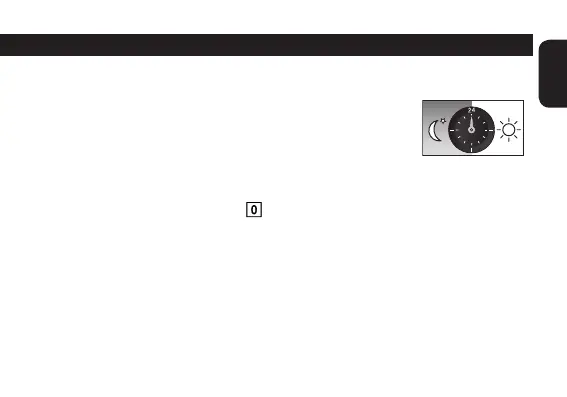10 11
English
2. Turn the crown to set the time.
All hands other than the second hand will move.
• Take care of the position of the 24‑hour hand to set A.M. or
P.M. correctly.
• When you set the hands to around midnight, the date will
change to the following day. To return to the previous day, set
the hands to any position before 23:30.
Go to step 3 after the date has completely stopped.
3. Push in the crown to position .
The watch starts moving.
• To set the time accurately, push in the crown by the time signal.