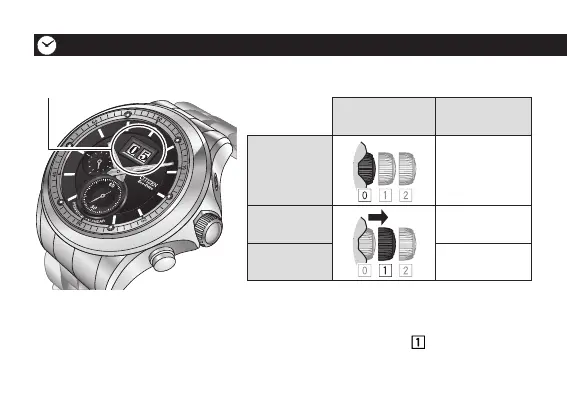12 13
The crown
position
The button
operation
To check a
date
—
To check a
month
—
To check an
year
Pressing
button
A
*
2
Checking the date, month, and year
Button
A
*
1
This watch shows the number of years passed since the last leap year.
*
2
Each time you press button
A
while the crown is set to position , you can display
the month and year alternately.
Date window
You can check the date, month, and year*
1
.