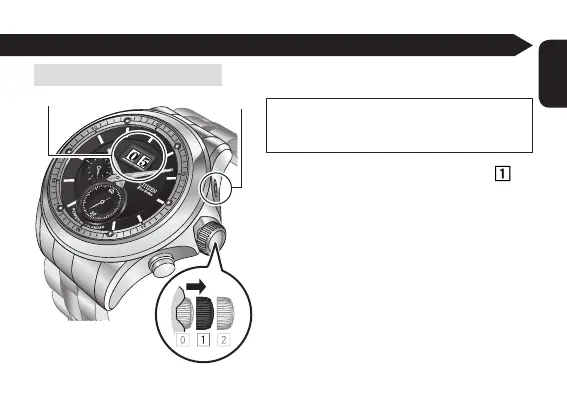14 15
English
1. Enter the setting mode
1-1. Pull out the crown to position .
The month appears in the date window.
1-2. Press and hold button
B
until the
figures in the date window start
moving.
The figures in the date window change slowly.
Go to the next page
The figures in the date window move slightly
up and down or right and left, or change to
tell you that you can do the next operation.
Date window
Button
B