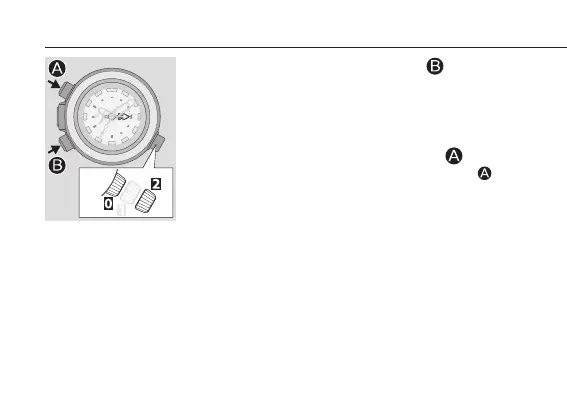42
3
Press and hold the lower left button for 2
seconds or more.
The water depth hand moves to the 10-second position
and the maximum water depth hand becomes ready to
have its reference position adjusted.
4
Press and release the upper left button .
Each time you press and release upper left button ,
the hand moves by 1 step.
• The hand moves continuously while you are pressing
and holding the button.
Checking and correcting the reference position Checking and correcting the reference position