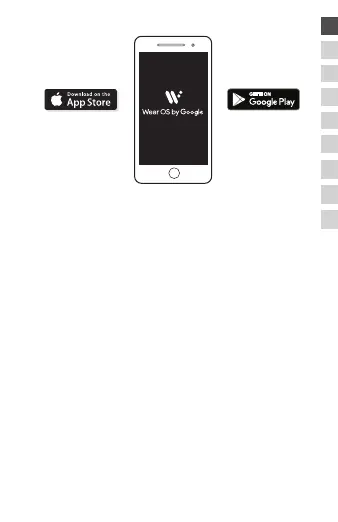5
2
DOWNLOAD AND PAIR
On your phone, enable Bluetooth™, then
download the Wear OS by Google™ app from
the App Store™ or Google Play store. Open the
app and follow the onscreen instructions to pair.
Once paired, your smartwatch will give you an
interactive tutorial.
• Apple and the Apple logo are trademarks of Apple Inc.,
registered in the U.S. and other countries. App Store is a
service mark of Apple Inc.
• Wear OS by Google and Google Play are trademarks of
Google LLC.
Wear OS by Google works with phones running Android
6.0+ (excluding Go edition) or iOS 12+. Supported
features may vary between platforms and countries.
Visit https://www.citizenwatch-global.com/support/html/en/
p990/p990.html for additional information.