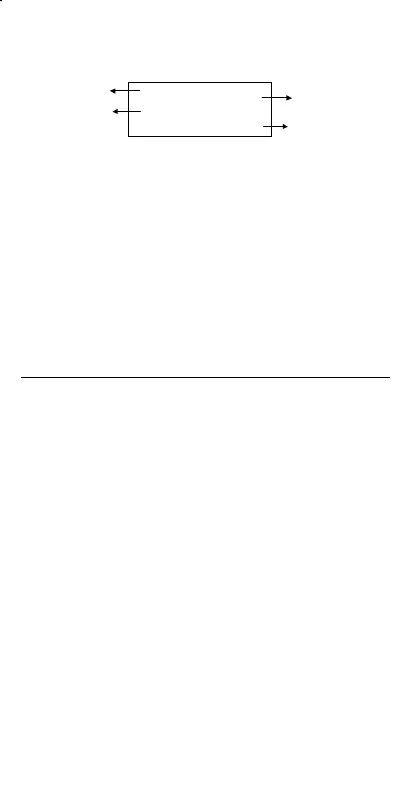E – 4
File name : CBM_SR19S1_HDB119S1RR9_English
version : 2007/07/04
Display Readout
The display comprises the entry line, the result line, and indicators.
MAIN
74 – 8 ÷ 7
66.
Entry line
Indicator
Result line
Ind ic ator
Entry line
SRP-285II displays an entry of up to 76 digits. Entries
begin on the left ; those with more than 11 digits scroll
to the left. Press [
] and [
] to move the cursor
through an entry. Press [ 2nd ] [
] or [ 2nd ] [
] to
move the cursor immediately to the beginning or end of
the entry.
Result line
It displays a result of up to 10 digits, as well as a
decimal, a negative sign, a " x10 " indicator, and a
2-digits positive or negative exponent. Results that
exceed the digit limit are displayed in scientific
notation.
Indicators
The following indicators appear on the display to
indicate you the current status of the calculator.
Indicator Meaning
M
Independent memory
–
Result is negative
2nd
2nd set of function keys is active.
MODE
Mode selection is active
MAIN
Main mode is active
STAT
Statistics mode is active
Base-n
Base-n mode is active
VLE
Variable linear equation mode is active
QE
Quadratic equation mode is active
CPLX
Complex number mode is active
DEGRAD
Angle mode :
DEG
rees,
GRAD
s, or
RAD
s
ENGSCI
ENG
ineering or
SCI
entific notation
TAB
Number of decimal places displayed is fixed
HYP
Hyperbolic-trig function will be calculated
BUSY
While an operation is executing
There are digits to the left or right of the display
There are earlier or later results that can be displayed
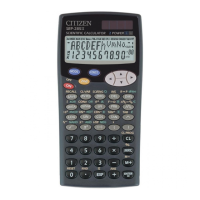