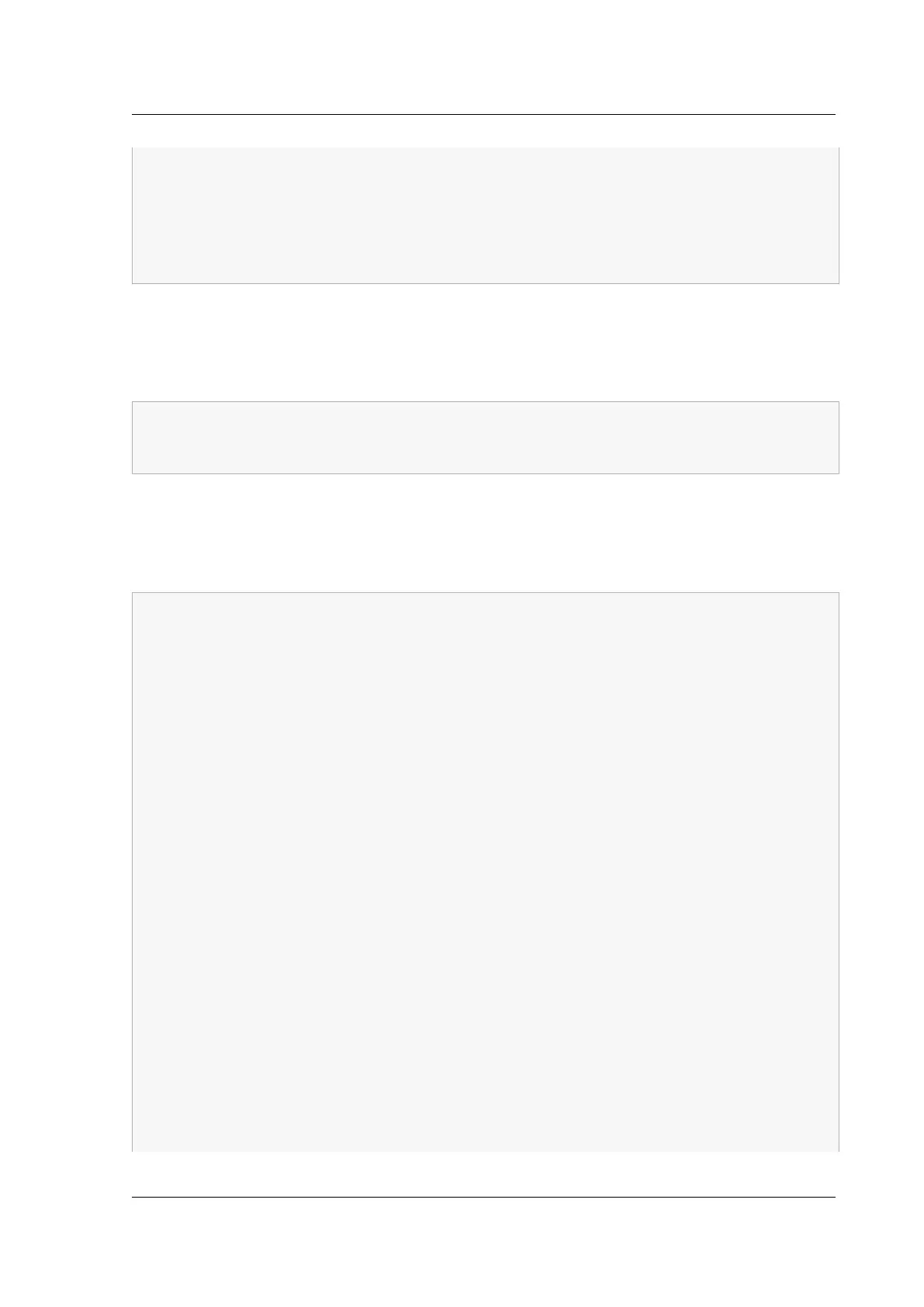Citrix ADC MPX
3 allow members of ”citrix-1”;
4 range 192.168.2.120 192.168.2.127;
5 option subnet-mask 255.255.255.0;
6 }
7
8 <!--NeedCopy-->
1. Terminate the DHCP process and restart it to reflect the change to the configuration file. At the
shell prompt, type:
1 killall dhcpd
2 dhcpd&
3 <!--NeedCopy-->
Sample DHCP configuration (dhcpd.conf)
1 option space auto;
2 option auto.key code 1 = text;
3
4 class ”citrix-1” {
5
6 match option vendor-class-identifier;
7 }
8
9
10 subnet 192.168.2.0 netmask 255.255.255.0 {
11
12 option routers10.217.242.1;
13 option domain-name”jeffbr.local”;
14 option domain-name-servers8.8.8.8;
15 default-lease-time 21600;
16 max-lease-time 43200;
17 subclass ”citrix-1” ”citrix-NS” {
18
19 vendor-option-space auto;
20 option auto.key ”citrix-NS”;
21 }
22
23 pool {
24
25 allow members of ”citrix-1”;
© 1999‒2022 Citrix Systems, Inc. All rights reserved. 152