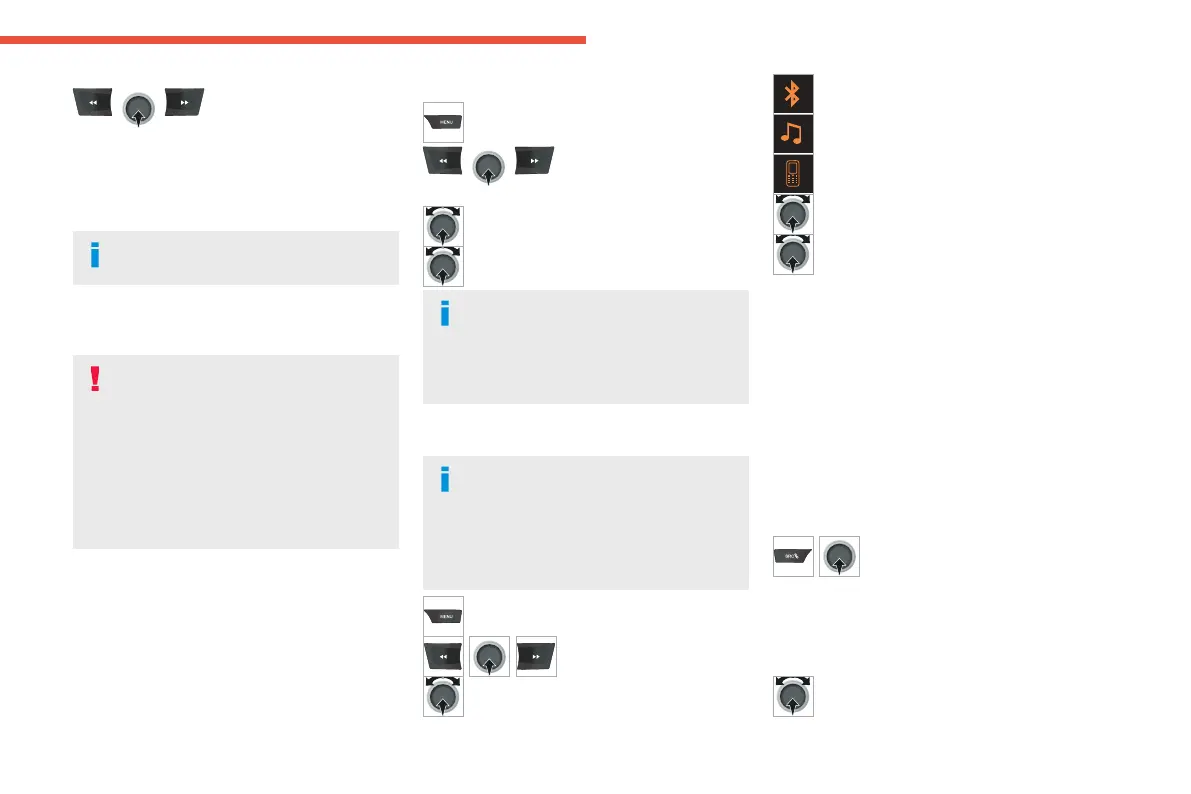107
Bluetooth® audio system
10
A virtual keypad is displayed on the screen: enter
a code of at least 4 digits then press the control
knob to conrm.
A message is displayed on the screen of the
telephone: enter the same code and conrm.
If pairing fails, the number of attempts is
not restricted.
Accept the connection on the telephone.
A message appears in the screen to conrm the
result of the connection.
Pairing can also be initiated from the
telephone by searching for detected
Bluetooth devices.
The directory and the call list can be
accessed after the necessary synchronisation
period (if the telephone is compatible).
Automatic connection must be congured in
the telephone to allow the connection each
time the vehicle is started.
Streaming - Playing audio
les via Bluetooth
Pair/connect the telephone and listen: see the
AUDIO chapter.
Status of the telephone
To nd out the status of the telephone,
press MENU.
Select “Telephone" and conrm
Select “Telephone management" and
conrm
Select “Telephone status" and conrm
The screen displays the name of the
telephone, the name of the network, the
quality of network reception, and the
conrmation of the Bluetooth and streaming
connections.
Managing connections
The telephone connection automatically
includes hands free operation and audio
streaming.
The ability of the system to connect to just
one prole depends on the telephone. Both
proles may connect by default.
Press MENU.
Select “Bluetooth
connection" and conrm.
Select “Connections management" and
conrm the list of paired devices is
displayed.
Indicates that a device is connected.
Indicates connection of the audio
steaming prole.
Indicates the hands-free telephone
prole.
Select a telephone and conrm.
Then select and conrm:
–
“Connect telephone" / “Disconnect
telephone" : to connect / disconnect the
telephone or the hands-free connection only.
–
“Connect media player" / “Disconnect
media player" : to connect / disconnect only
streaming.
–
“Connect telephone + media player" /
“Disconnect telephone + media player" : to
connect / disconnect the telephone (hands-free
and streaming).
– “Delete connection": to delete the pairing.
Making a call - Dialling
To display the "TELEPHONE"
menu:
– Press and hold SRC/TEL.
–
Or, press the thumb wheel to display the
context menu. Select “Call" and conrm.
– Or, press MENU, select “Telephone" and
conrm. Select “Call" and conrm.
Select “Dial" to enter a number and
conrm.
Select numbers one at a time using the 7 and 8 buttons and conrm.