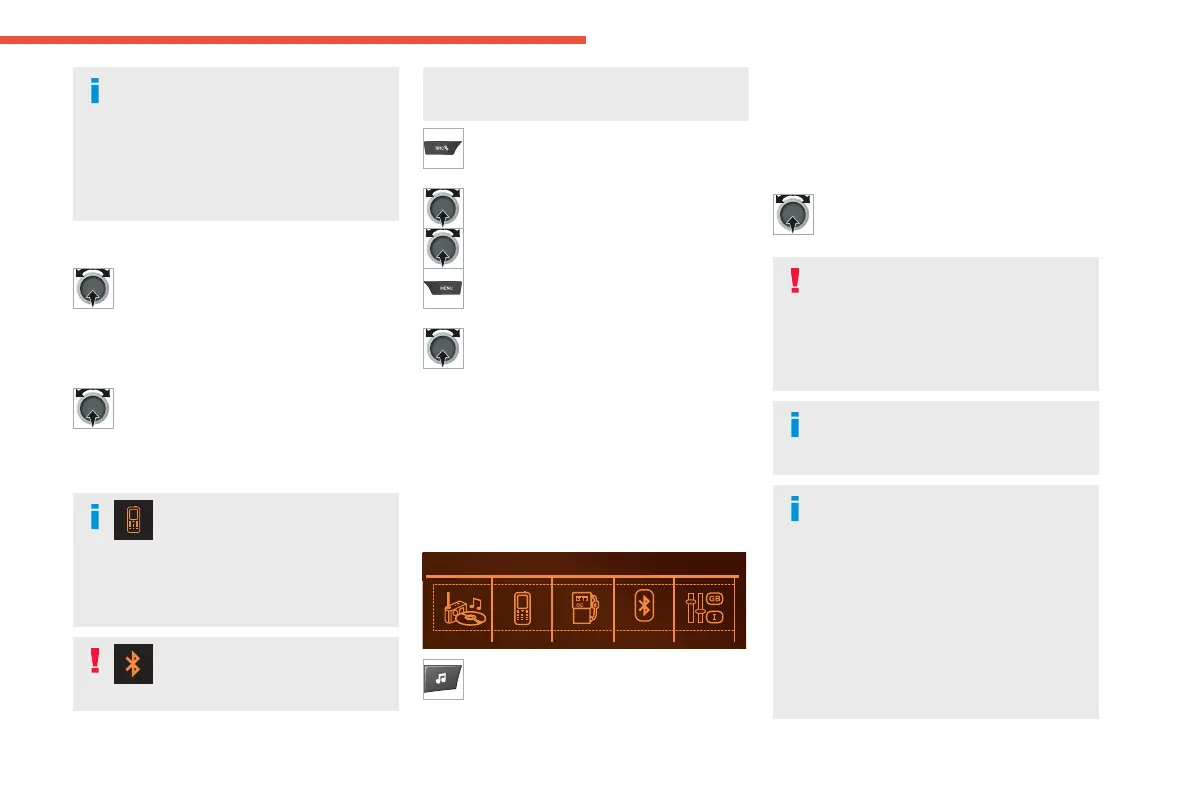109
Bluetooth® audio system
10
In some cases, the combined mode must
be activated from the telephone.
If contact has been cut o, when you
reconnect on returning to the vehicle,
the Bluetooth connection will be restored
automatically (depending on the compatibility
of the telephone).
Interactive voice response
From the contextual menu, select “DTMF
tones" and conrm to use the digital
keypad to navigate in the interactive voice
response menu.
Consultation call
From the contextual menu, select
“Switch" and validate to return to a call
left on hold.
Directory
The directory of the telephone is
transmitted to the system,
depending on the compatibility of the
telephone.
The directory is temporary and depends on
the Bluetooth connection.
The contacts, imported from the
telephone to the audio system
directory, are saved in a permanent directory
visible to all, regardless of the telephone
connected.
To access the directory, press and hold
SRC/TEL.
or
Press on the thumb wheel then select
“Call" and conrm.
Select “Directory" to see the list of
contacts.
To modify the contacts saved in the
system, press MENU then select
“Telephone" and conrm.
Select “Directory management" and
conrm
You can:
–
“Consult an entry",
–
“Delete an entry",
–
“Delete all entries".
Audio settings
Screen C
Press ¯ to display the audio settings menu.
The settings available are:
– Ambience,
– Bass,
– Treble,
–
Loudness,
–
Distribution : Personalised or Driver,
–
Left / right balance,
–
Fader (front / rear balance),
–
Auto. volume
Select and conrm "Other settings…" to
display the rest of the list of settings
available.
The distribution (or spatialisation using
the Arkamys
©
system), is an audio
process which allows the sound quality to be
improved according to the setting chosen,
corresponding to the position of the listeners
in the vehicle.
The audio Ambience, Treble and
Bass
settings are dierent and
independent for each sound source.
Onboard audio: Arkamys sound staging
©
.
With Sound Staging, the driver and the
passengers are immersed into a "sound
stage" recreating the natural atmosphere of a
theatre: truly centre stage in surround sound.
This new sensation is possible thanks to
the software installed in the radio which
processes the digital signals of the media
players (radio, CD, MP3...) without changing
the setting of the loudspeakers. This
process takes into account the features of