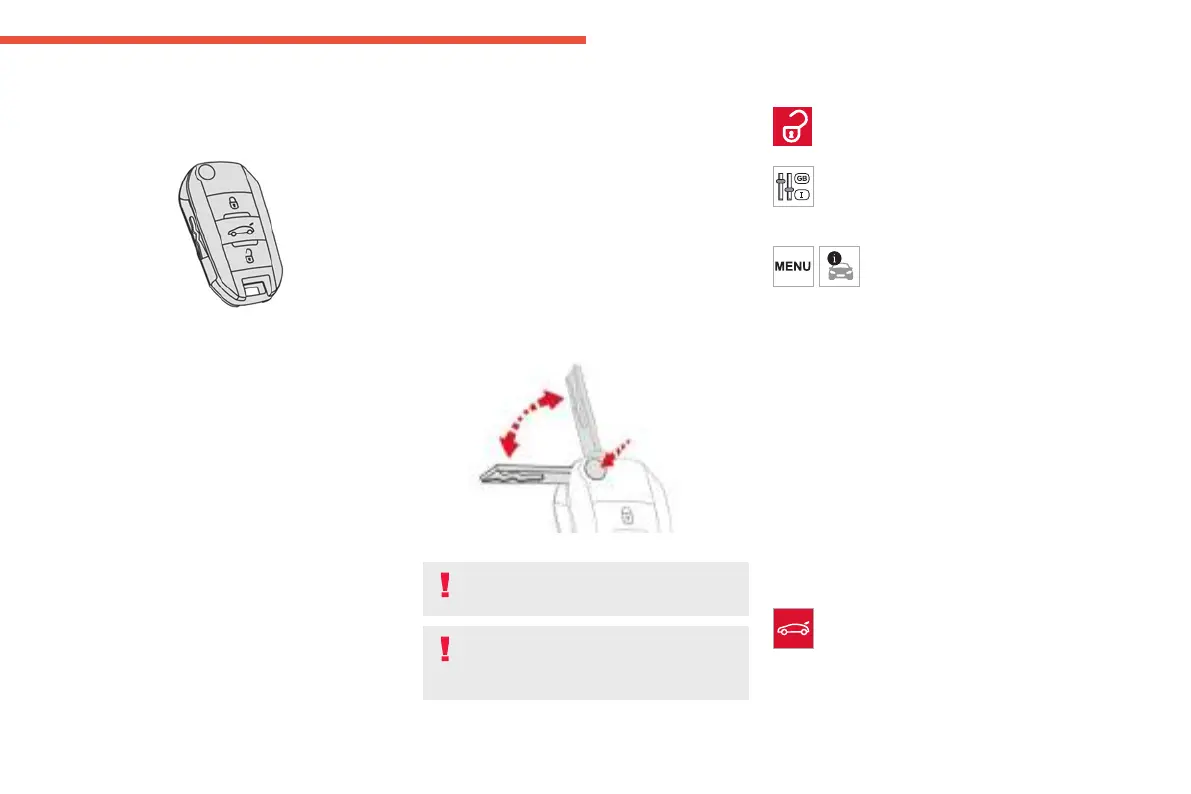17
Access
2
Remote control / Key
Remote control function
The remote control can be used to perform
the following remote functions (depending on
version):
–
Unlocking/Locking the vehicle.
–
Unlocking and partial opening of the boot.
–
Activating/Deactivating the alarm.
–
Locating the vehicle.
–
Activating the vehicle’s electronic immobiliser.
The remote control includes a conventional key
that allows the central unlocking/locking of the
vehicle using the door lock, as well as starting
and switching o the engine.
Back-up procedures allow the vehicle to be
locked/unlocked in the event of a failure of the
remote control, the central locking, the battery,
etc. For more information on the Back-up
procedures, refer to the corresponding section.
Built-in key
Using the remote control built-in key, you can
perform the following operations (depending on
version):
–
Unlocking/Locking the vehicle.
–
Activation/Deactivation of the manual child
lock.
– Activation/Deactivation of the front passenger
airbag.
– Back-up Unlocking/Locking of the doors.
–
Switching on the ignition and starting/switching
o the engine.
Unfolding / Folding the key
► Press this button to unfold or fold the key.
The remote control may be damaged if
you do not press the button.
Once the built-in key is ejected, always
keep it with you to be able to carry out
the corresponding back-up procedures.
Unlocking the vehicle
Complete unlocking is activated by default.
With the audio system, the setting for
complete or selective boot unlocking is
made in the Personalisation-Conguration
menu.
With the touch screen, selective
unlocking can be congured from
the Driving/Vehicle menu.
Complete unlocking
► Press the unlocking button.
Selective unlocking
Driver's door
►
Press the unlocking button.
►
Press it again to unlock the other doors and
the boot.
Complete or selective unlocking, and alarm
deactivation (depending on version), is conrmed
by the ashing of the direction indicators.
Unlocking and partial opening of the
boot
► Press this button for more than one
second to unlock the boot. The boot
opens slightly.
This action unlocks the vehicle rst.