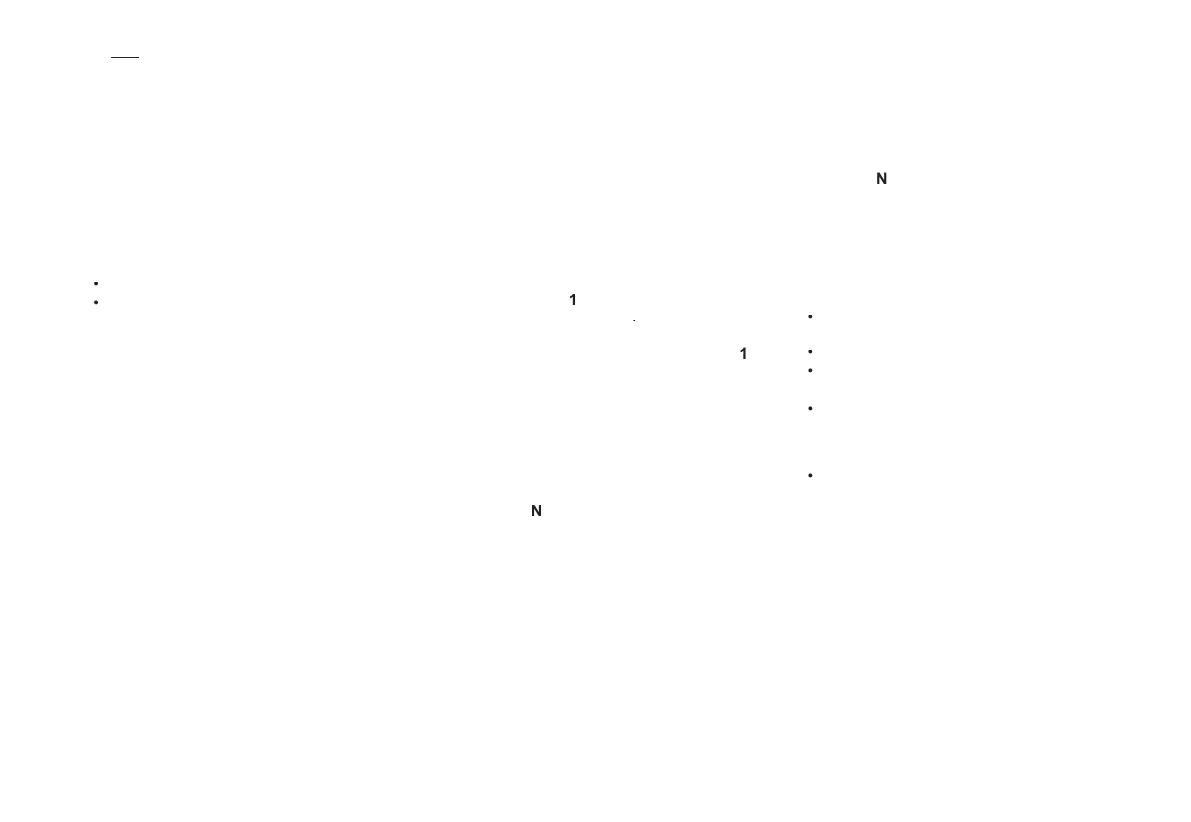C D C H A N G E R S O U R C E
SELECTING CD CHANGER SOURCE
After the magazine engages, playback of the
fi rst track of the fi rst CD will begin.
You can also do this by means of control
To select a CD, either press one of the pre-
The CD will start to play automatically.
You can also do this by means of control
After each change of source, on return to
CD changer source, playback will resume
at the same point where it had been inter-
once to play the next track.
once to return to the beginning
of the track currently being played, press a
second time to go back to the start of the
Press the buttons successively to skip sev-
You can also do this by means of the controls
FAST FORWARD AND RAPID REVERSE
Press and keep pressed one of the but-
respectively for fast forward
or rapid reverse with accelerated sound.
Play resumes as normal when the button
This menu is for activation/deactivation of
Playback of the fi rst 7 seconds (approx.)
Repetition of the current CD.
Random playback of tracks, CD by CD.
This can be accessed in two ways :
Either by pressing button
ing as for Search of Stations RDS – for
screen C, the sub-menu corresponds to
Or if you are in CD changer source by
to the AUDIO menu (for screen C only).
If one of these options is active, it remains
(if present) is located in
the central console and can accommodate 5
INSERTING CDS INTO THE MAGAZINE
Insert the CDs with the printed side
Each compartment takes one disc only.
The CD changer will not operate if discs
are inserted the wrong way up.
To remove a CD, give a long press on the
