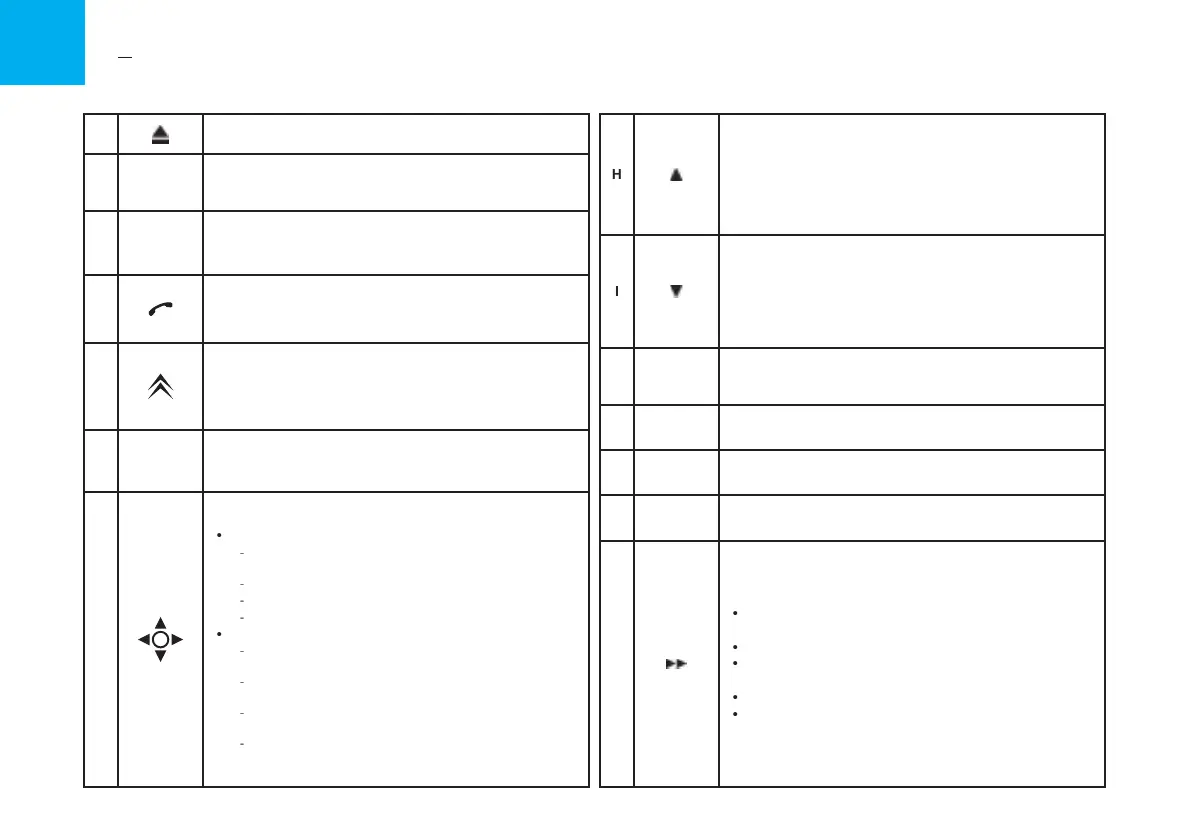B U T TO N C O N T RO L S
Selection of audio source (Radio, CD, CD changer
Display of telephone menu.
Access to the CITROËN services menu.
Direct call to the CITROËN assistance
Selection of the type of information displayed on the right of
the screen (Radio, Navigation, Trip computer, etc.).
If you rotate it, the control allows you :
in the display in order to choose a function,
the list of elements to be selected.
the scale of the map on the display.
If you press it, the control allows you :
the contextual menu (short-cut to certain
choices for the function displayed on the right.
the function chosen or the value modi-
Manual search of higher frequencies.
Selection of previous CD /
Manual search of lower frequencies.
Selection of the next CD / next
Cancel the current operation or delete a
Automatic search of higher frequencies.
CD or CD changer source :
Search of the next track.
Fast forward with accelerated sound.
Search of the next track.
Rapid scrolling of previous tracks.