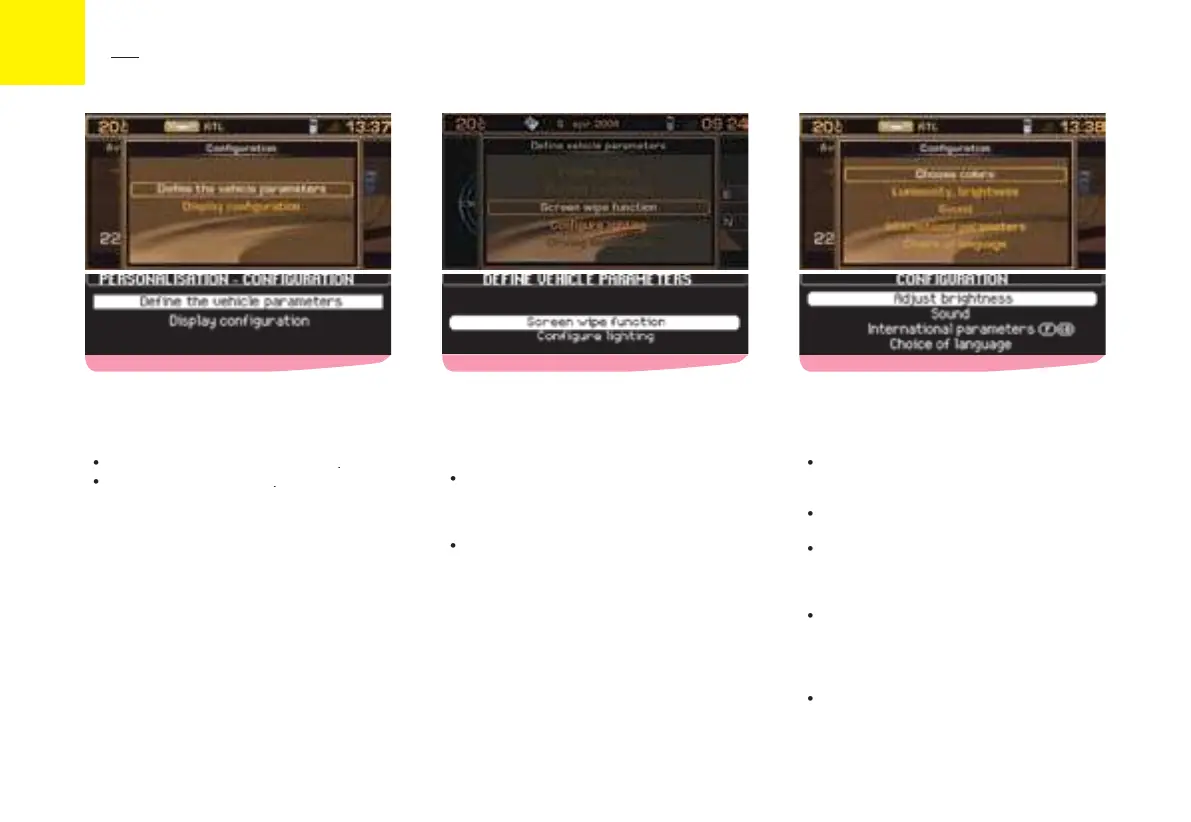This menu enables you to access the follow-
ing functions (insert the navigation CD-ROM
choosing one of the colours available
and contrast and video display.
, for adjusting the voice synthesiser
(for the female/male voice parameter),
activation/deactivation of voice com-
format, adjustment of minutes on GPS)
and the units of measurement (metric
guage for the voice synthesiser and
the Confi guration icon and validate to gain
access to the following choices :
Defi ne the vehicle parameters
DEFINE THE VEHICLE PARAMETERS
This menu which depends on the level of
equipment on your vehicle enables you to
activate/deactivate or to adjust the following
, to activate/deactivate (with
) the automatic triggering
of rear screen wipe when engaging
lighting of headlamps and/or the guide-