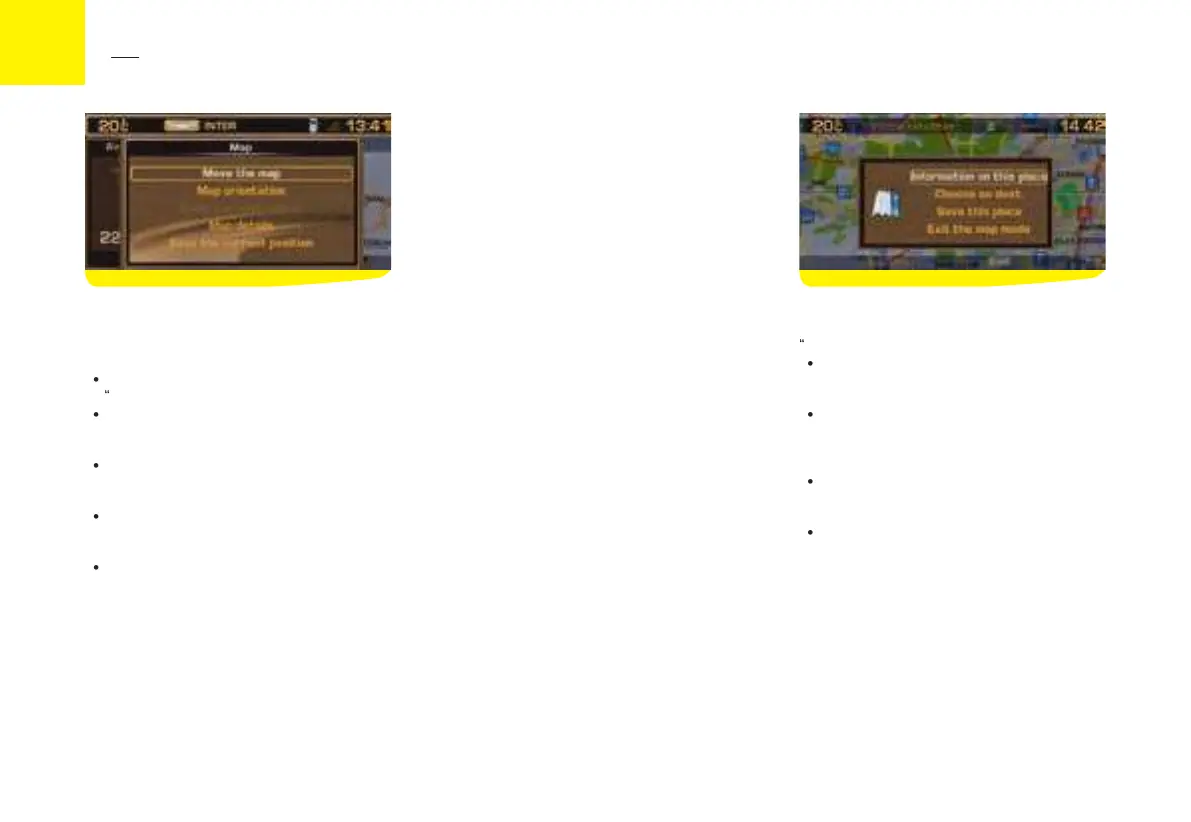Map icon and validate to have access to the
, to orient the map either
to North or to the direction in which the
Centre around the vehicle
the map on the vehicle if it no longer
points of interest to be displayed using
symbols on the map (see next page).
Memorise the current position
display the panel for entering a label for
recording the vehicle's current position in
a fi le in the current directory.
This contextual menu displays in mode
Information on this location
the information on the point of the map
Choose as destination/stage
select the location which is pinpointed as
a destination or stage provided a guidance
the point selected by the cursor in a fi le
in the current directory.
to the mode “Follow vehicle on map”.
Among the details of the map, you can select
(depending on the country where the vehicle
was marketed and on the availability of the
service) the display of radar zones or high-