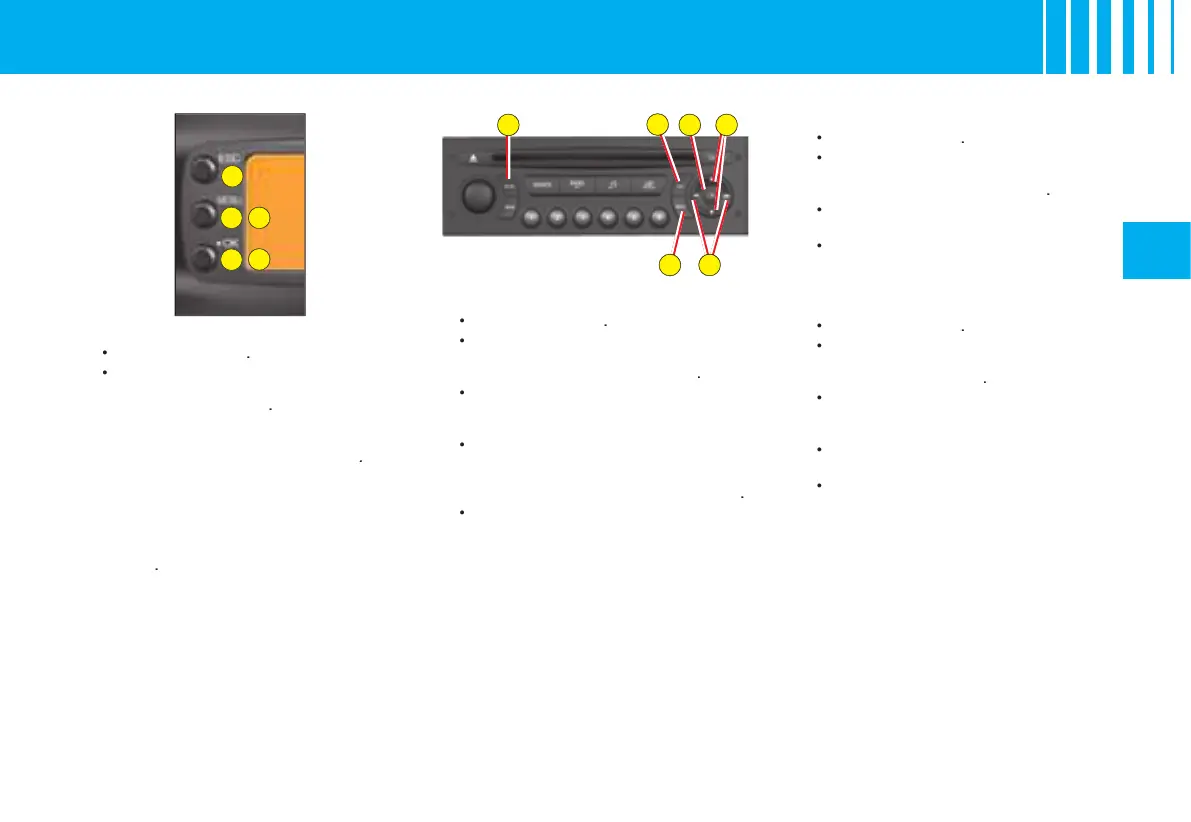M U LT I F U N C T I O N D I S P L AY
for Languages. Confi rm your
Then please wait for the display
for Units. Confi rm your choice
wish to modify (Temperature or
Then please wait for the display
the types of information (fuel con-
sumption, speed, etc.) that appear
To display the Log of Alerts:
for options. Confi rm your choice
You can cancel the start of
don, validate with a press on
The alerts that have previously
been signalled to you but not
resolved, are recalled to you in a
To delete the display of an alert,
To adjust the date and the time:
for Display Adjustments, then
, select what you wish to
modify: Day, month, year, hour,
minutes and display mode.
your adjustments, selecting fur-
ther parameters by pressing
When you have fi nished your
adjustments, simply wait for the