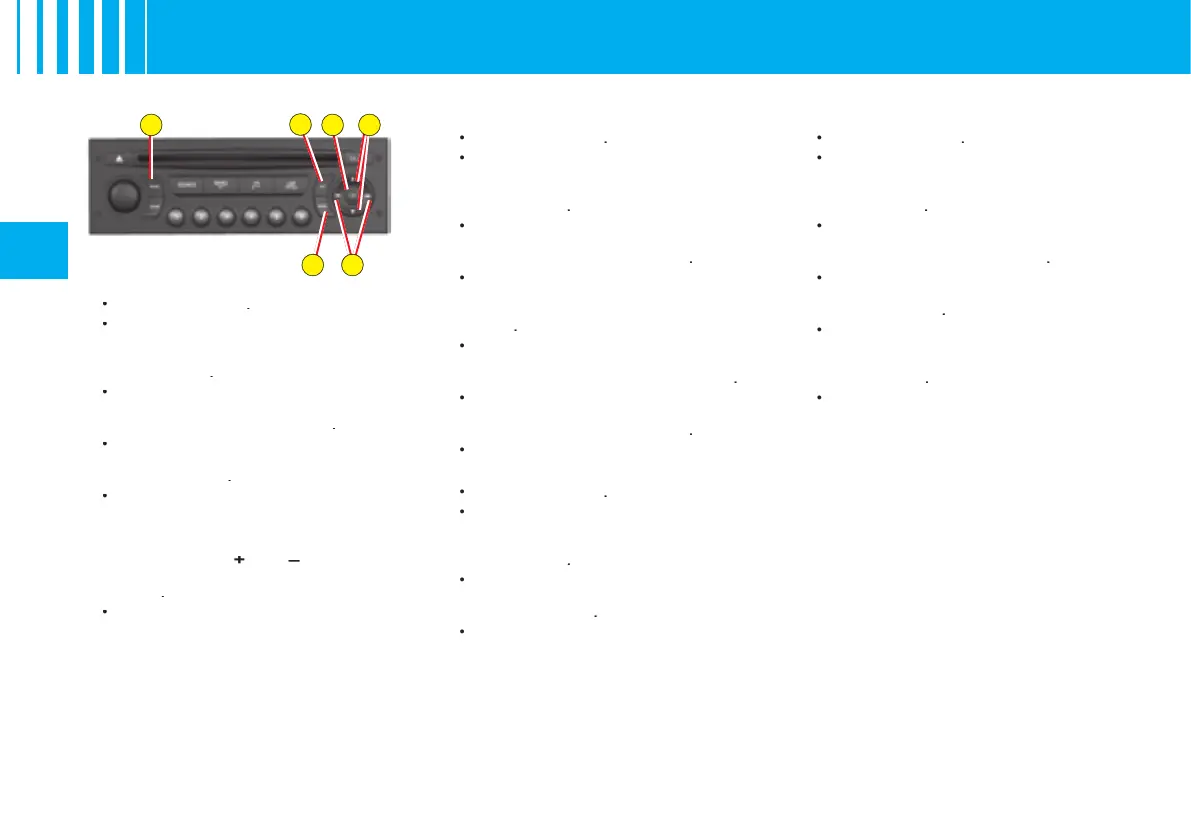To adjust the display brightness:
sonalisation-Configuration”
then confi rm your choice by
Select the display confi guration
Select the brightness adjust-
ment. Confi rm your choice with
mal or alternative display mode.
To adjust the brightness, select
fi rm your adjustment by press-
To adjust the date and the time:
sonalisation-Configuration”
then confi rm your choice by
Select the display confi guration
Select the adustment for the
date and the time, by press-
, then confi rm with a press
you wish to modify. Confi rm
your choice with a press on
then validate each adjustment
sonalisation-Configuration”
then confi rm your choice by
to select the desired lan-
guage and validate your choice
sonalisation-Configuration”
then confi rm your choice by
Select the display confi guration
Then select the sub-menu for
Units. Confi rm your choice with
modifi ed (Temperature or Con-
sumption) then validate with a
the types of information (fuel con-
sumption, speed, etc.) that appear
M U LT I F U N C T I O N D I S P L AY