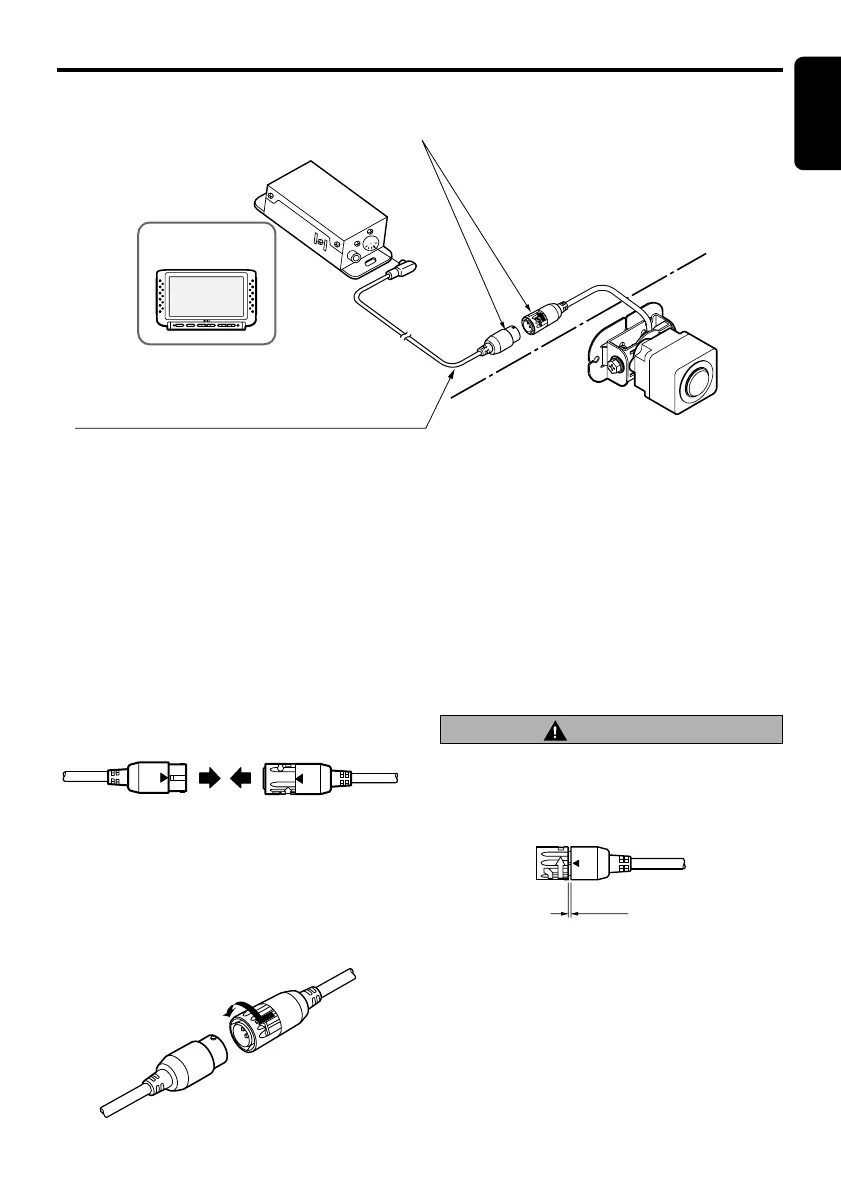284-0877-01
CC-2011E 9
English
Wiring
Exclusive waterproof relay cable (sold separately)
Inside the vehicle
Outside the vehicle
Securely tighten the connectors.
CCD camera
CCD camera
power supply box
or
Monitor for
Clarion rear-view
ADJ
POWER
SELECT IRIS
ZOOM
CAM1/DIM
MODE
CCA-532-100 (7 m)
CCA-533-100 (10 m)
CCA-534-100 (15 m)
Note:
• See the Instruction Manual supplied with the
monitor for information regarding wiring,
operation, and composition of the monitor unit.
■
Waterproof Connector Fastening Procedure and Cautions
1 w Mark : Align the arrow marks on both
connectors in order to connect the cable.
Exclusive waterproof
relay cable (female)
Camera cable (male)
2 Hold the two connectors together and twist
the ring on the camera cable’s connector as
far as it will go.
Twist the ring in the direction
of the arrow while holding both
connectors together.
Twist the yellow ring until there is no gap
between the ring and the connector.
Should there be any gap between the ring and
the connector, twist the ring to close it.
Gap
CAUTION