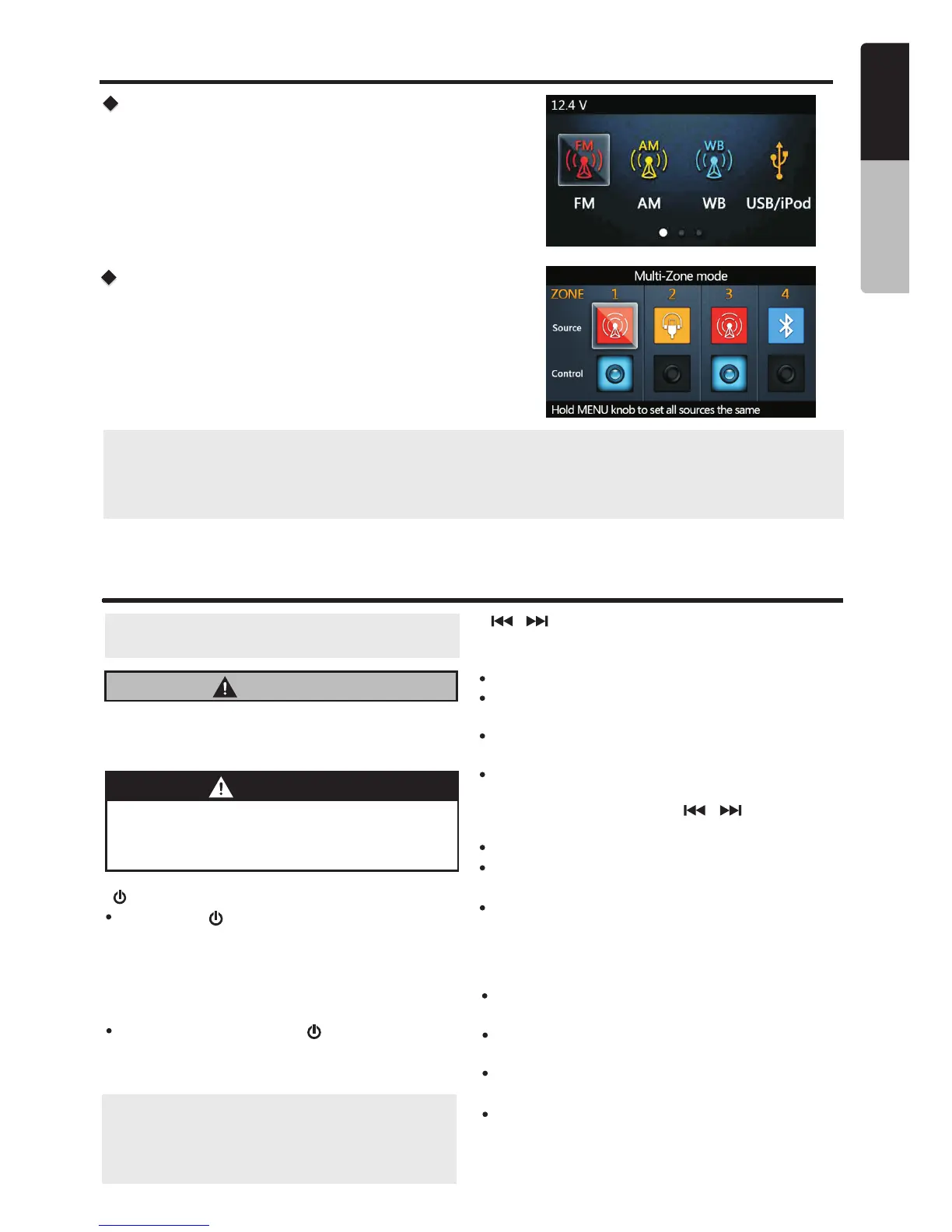Choosing Your Source Unit Configuration
Standard Mode
Standard mode is ideal for basic installations that utilize
a single audio source with speakers configuration.
Utilizing this configuration you can have Front and Rear
speakers with the ability to control fade, a secondary set
of speakers unaffected by fading and a fixed connection
at full output.
Multi-Zone Mode
Multi-Zone mode is ideal for installations that require
multiple sources to play simultaneously from different
speakers. Using this configuration you can control up
to 4 independent zones with 4 sources such as FM, BT,
USB, SiriusXM. All 4 zones are variable with independent
volumes, EQ, gain and other configurable zone settings.
Note:
When using Multi-Zone with multi-source, radio band sources are limited to a single band
(FM/AM/WB) across all zones utilizing radio. Example: If Zone 1 and Zone 2 are set to AM and
Zone 3 is set to FM, both Zone 1 and Zone 2 will now become FM and vice versa.
Name of Buttons and Their Functions
CAUTION
Lower the volume level before powering the
source unit off. The source unit stores the
last volume setting.
WARNING
EXPOSING THE UNIT TO WATER WITH
THE FRONT PANEL OPEN WILL CAUSE
DAMAGE OR UNIT MALFUNCTION!
[ / SRC] Button
Press the [ / SRC ] button to turn the power
on and press and hold it (2 sec.) to bring up the
Power off / Display off selection. Select Power
off to completely power down the CMS4 unit.
Select Display off to keep the CMS4 operating
with the display backlight off.
Press and release the button
switch between available sources: FM, AM,
Weather Band, USB/iPod, Aux, Bluetooth,
Pandora, SiriusXM and Camera.
[ / SRC ] to
Note: If the above equipment is not
connected, the corresponding mode may not
function. When using CMS4 in Mult-Zone
mode, only zones currently in control will
have their sources changed.
Note: Be sure to read this chapter while referring
to the front diagram in chapter “ 4. CONTROLS ”
[ / ] Buttons
Pressing these buttons will perform the following
operations based on their current mode:
Menu Screen - No function in this mode
AM/FM/WB - Auto Seek Tuner Forwards
/ Backwards
SiriusXM - Skip Forward/Skip Backwards, Press
and hold Fast Forward/Rewind 5/10/30 seconds
USB/iPod - Next Track/Previous Track, Press
and hold Fast Forward/Rewind. When accessing
USB Browser, press the will function
as page down/page up.
[ / ]
AUX - No function in this mode
Bluetooth - Next Track/Previous Track, press
and hold Fast Forward/Rewind
Pandora - SkipTrack/Replay Track, press and
hold Thumbs Up/Thumbs Down
[ VOL ] Knob
Rotate the [ VOL ] knob clock-wise to increase
the volume.
Rotate the [ VOL ] knob
decrease the volume.
counter-clock-wise to
Standard mode - Press the [ VOL ] knob to
mute the audio. Press again to restore audio.
Multi-zone mode - Press the knob to
mute all zones currently being controlled.
Press and hold to mute all zones, regardless if
being controlled. Press again to restore audio.
[ VOL ]
CMS4
5
English
Owner’s Manual
®
