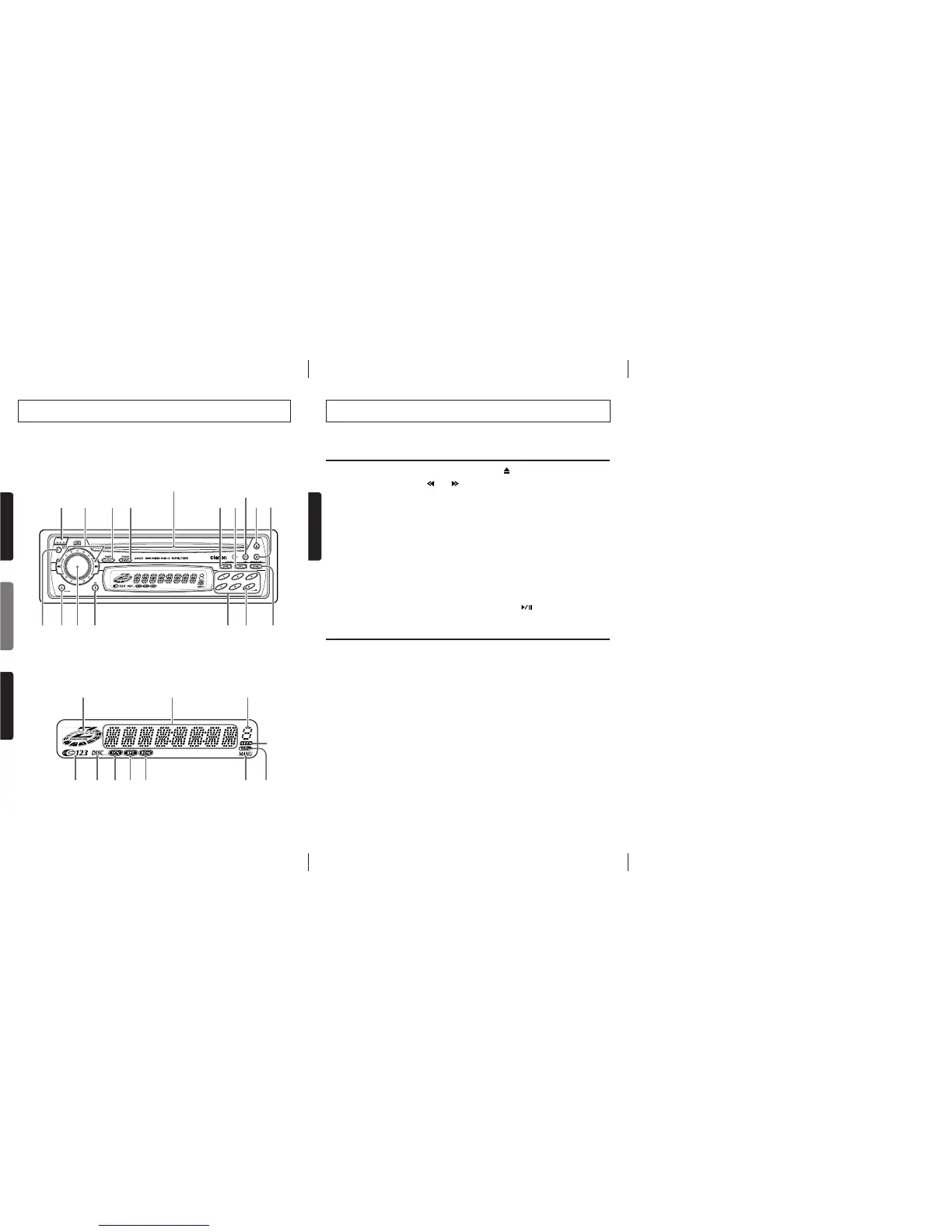280-7750-00
Note: Be sure to unfold this page and refer to the front diagrams as you read each chapter.
Remarque: Veuillez déployer cette page et vous référer aux schémas quand vous lisez chaque chapitre.
Nota: Cuando lea los capítulos, despliegue esta página y consulte los diagramas.
3 DX425 4 DX425
English
2.
CONTROLS / COMMANDES / CONTROLES
1 2
3
4
5
6
7
8
9
0
!
@
#$
%
¥
DISPLAY
ITEMS/RUBRIQUES D’AFFICHAGE/
ÍTEMES DE VISUALIZACIÓN
SOURCE UNIT / APPAREIL PILOTE / UNIDAD FUENTE
CD Insertion Slot
Fente d’insertion de CD
Ranura de inserción del disco compacto
1
3
2
4
5
6
7
8
9
0
!
English
Français Español
Note:
•
Be sure to read this chapter referring to the front diagrams of chapter 2. CONTROLS on page 3 (unfold).
3. BUTTON TERMINOLOGY
1 DCP Release Button
2 SRCH (Search) Left and Right ( and )
Buttons
3 POWER Button
FUNC (Function) Button
4 BAND (Band) Button
TOP (Top Play) Button
MAG (Magazine) Button
5 SCN (Scan) Button
PS/AS (Preset Scan/Auto Store) Button
6 RPT (Repeat) Button
7 DISP (Display) Button
8 Eject ( ) Button
9 Z (Z-enhancer plus) Button
0 RDM (Random) Button
! SS (Screen Saver) Button
@ Preset Buttons (1 to 6)
Direct Buttons (1 to 6)
# ISR (Instant Station Recall) Button
$ Rotary Knob
% A (Audio Mode) Button
LD (Loudness) Button
¥ Play/Pause ( ) Button
MUTE Button
Names of Buttons
1 Z-EHCR PLUS (z-enhancer plus) indication
2 Operation status indication
∗ The frequency, play time, clock, T-SCAN, D-
SCAN etc. are displayed.
3 Preset channel indication (1 to 6)
Disc number indication (1 to 6)
∗ The disc numbers corresponding to the
discs in the CD or MD changer light.
4 ST (stereo) indication
5 LD (loudness) indication
6 MANU (manual) indication
7 RDM (random) indication
8 RPT (repeat) indication
9 SCN (scan) indication
0 DISC indication
! CD changer indication
Display Items
