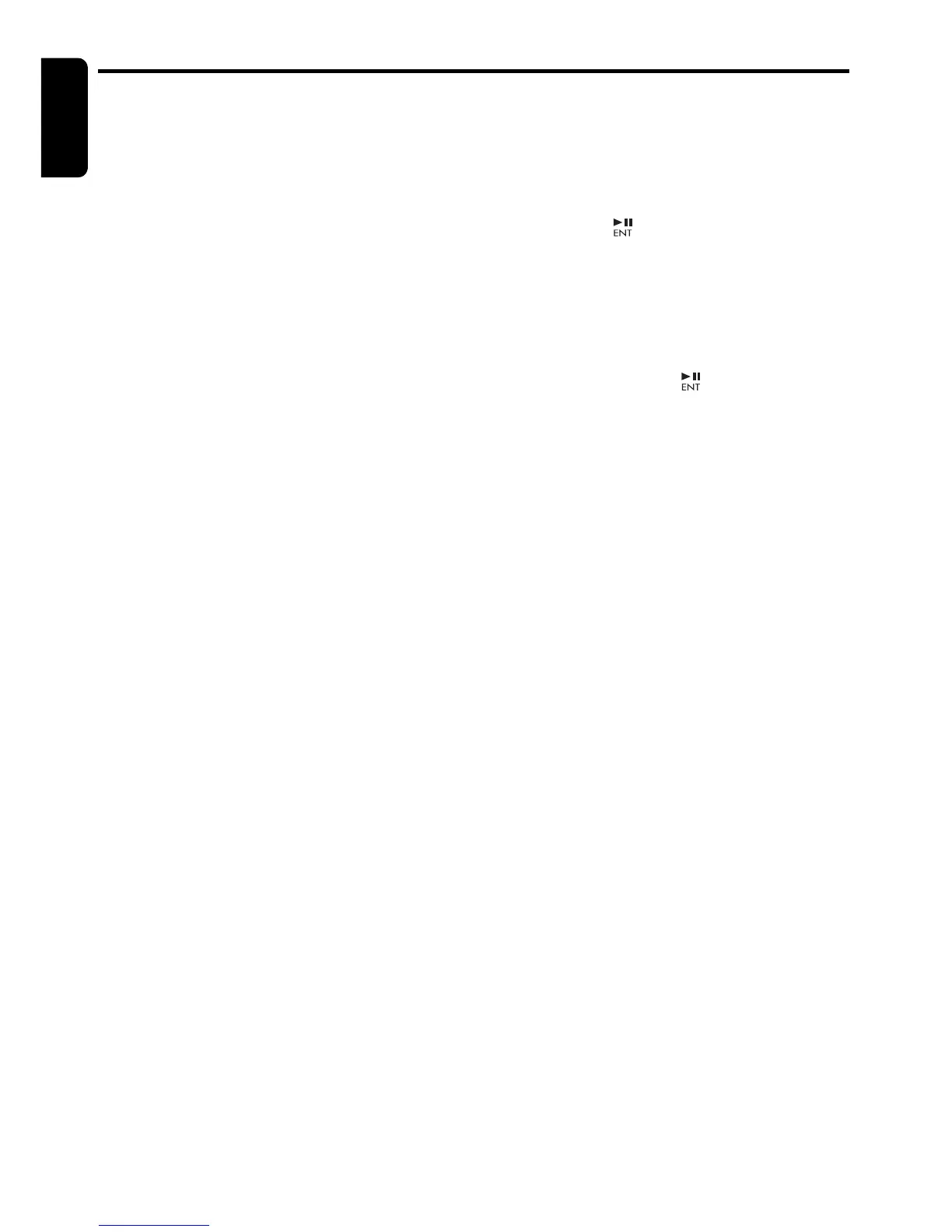Bluetooth BB Operations
English
36 DXZ388RUSB/DXZ389RUSB/DXZ389RGUSB
● MIC GAIN
MIC gain can be set by each paired mobile
phone device. Each registered device has
unique MIC gain setting.
2-1. Select “MIC GAIN”.
3-1. Press the [w] or [z] button to change the
MIC gain setting.
● RING VOL
This option is used to change the ringing
volume.
2-1. Select “RING VOL”.
3-1. Press the [w] or [z] button to change the
ringing volume.
● AUTO ANS
This is a setting to determine whether any
incoming call will be automatically or manually
answered.
∗ The factory default setting is “ON”.
2-1. Select “AUTO ANS”.
3-1. Press the [w] or [z] button to select “ON”
or “OFF”.
ON: Any incoming call is automatically
answered in 4 seconds.
OFF: User needs to manually answer the
call.
● REFUSE
This function allows all incoming calls to be
refused.
∗ The factory default setting is “OFF”.
2-1. Select “REFUSE”.
3-1. Press the [w] or [z] button to select “ON”
or “OFF”.
ON: All incoming calls are automatically
refused.
OFF: Incoming call notification enabled.
● A-CONECT
This function allows the Bluetooth BB to be
connected automatically with previously
connected device. Connection can be
established at any source mode.
∗ The factory default setting is “ON”.
2-1. Select “A-CONECT”.
3-1. Press the [w] or [z] button to select “ON”
or “OFF”.
ON: Automatic connection is enabled.
OFF: Automatic connection is disabled.
● PIN CODE
This PIN code is used during pairing mode. A
maximum of 10 digits can be changed through
the car stereo.
∗ The factory default PIN code is “1234”.
2-1. Select “PIN CODE”.
3-1. Press the [ ] button.
4-1. Press and hold the [BND] button to clear
the old PIN code.
5-1. Press the [x] or [v] button to remove
the cursor.
6-1. Press the [w] or [z] button to select the
desired digits.
7-1. Press and hold the [ ] button for 2
seconds or longer to store in memory.
● ADDRESS
This will hold the unique Bluetooth BB address.
The address is 12 figures.
2-1. Select “ADDRESS”.
The Bluetooth BB address 6 figures
appears in the display.
3-1. Press the [w] or [z] button to display.
● VERSION
This will display the software version of the
Bluetooth BB.
2-1. Select “VERSION”.
The Bluetooth BB version appears in the
display.
