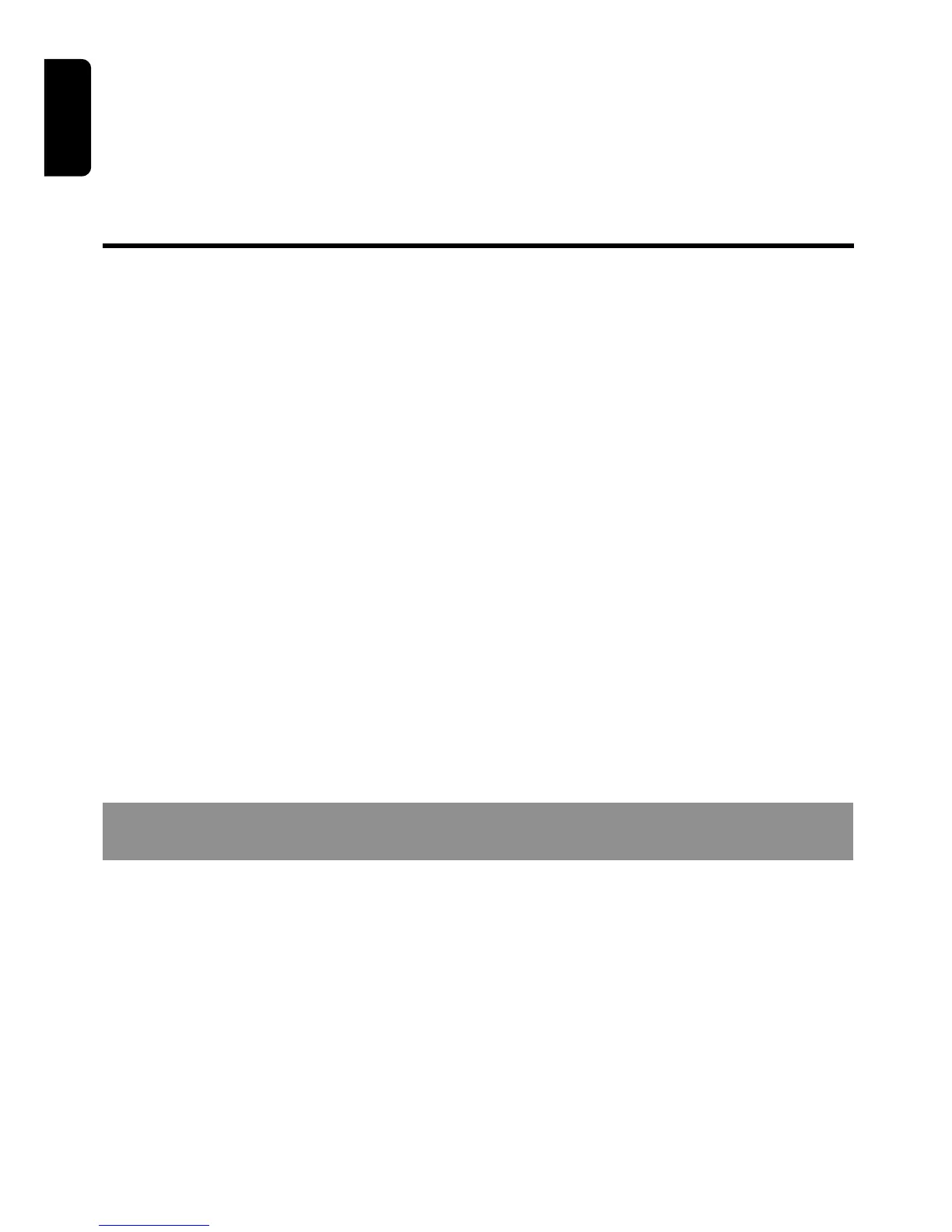2 DXZ435
1. FEATURES
• 1-Bit D/A Converters and 8-Times Oversampling Digital Filter
• Z-ENHANCER PLUS for Sound Creation with 3 Adjustment Modes (2-Band P.EQ)
• MAGNA BASS EX for Dynamic Bass Tuning, Volume Level Dependent
• DIN Chassis with Detachable Control Aluminum Face with Blue Negative LC Display
• Screen Saver with User Programmable MESSAGE INFORMATION
• CeNET with Balanced Audio Line Transmission and Dynamic Noise Cancelling
English
Contents
1. FEATURES ...................................................................................................................................... 2
2. PRECAUTIONS .............................................................................................................................. 3
Handling Compact Discs ................................................................................................................. 4
3. CONTROLS .................................................................................................................................... 5
4. NOMENCLATURE .......................................................................................................................... 6
Names of the Buttons and their Functions ...................................................................................... 6
Major button operations when external equipment is connected to this unit ................................... 6
Display Items ................................................................................................................................... 8
LCD Screen ..................................................................................................................................... 8
5. DCP ................................................................................................................................................. 9
6. REMOTE CONTROL ..................................................................................................................... 10
Inserting the Batteries .................................................................................................................... 10
Functions of Remote Control Unit Buttons ..................................................................................... 11
7. OPERATIONS ............................................................................................................................... 12
Basic Operations ........................................................................................................................... 12
Radio Operations ........................................................................................................................... 14
CD Operations ............................................................................................................................... 16
Operations Common to Each Mode .............................................................................................. 17
8. OPERATIONS OF ACCESSORIES .............................................................................................. 20
CD/MD Changer Operations ......................................................................................................... 20
TV Operations ............................................................................................................................... 22
9. IN CASE OF DIFFICULTY ............................................................................................................ 24
10. ERROR DISPLAYS ....................................................................................................................... 25
11. SPECIFICATIONS ......................................................................................................................... 26
Thank you for purchasing this Clarion product.
∗ Please read this owner’s manual in its entirety before operating this equipment.
∗ After reading this manual, be sure to keep it in a handy place (e.g., glove compartment).
∗ Check the contents of the enclosed warranty card and keep it carefully with this manual.
∗ This manual includes the operating procedures of the CD changer, MD changer and TV tuner con-
nected via the CeNET cable. The CD changer, MD changer and TV tuner have their own manuals,
but no explanations for operating them are described.